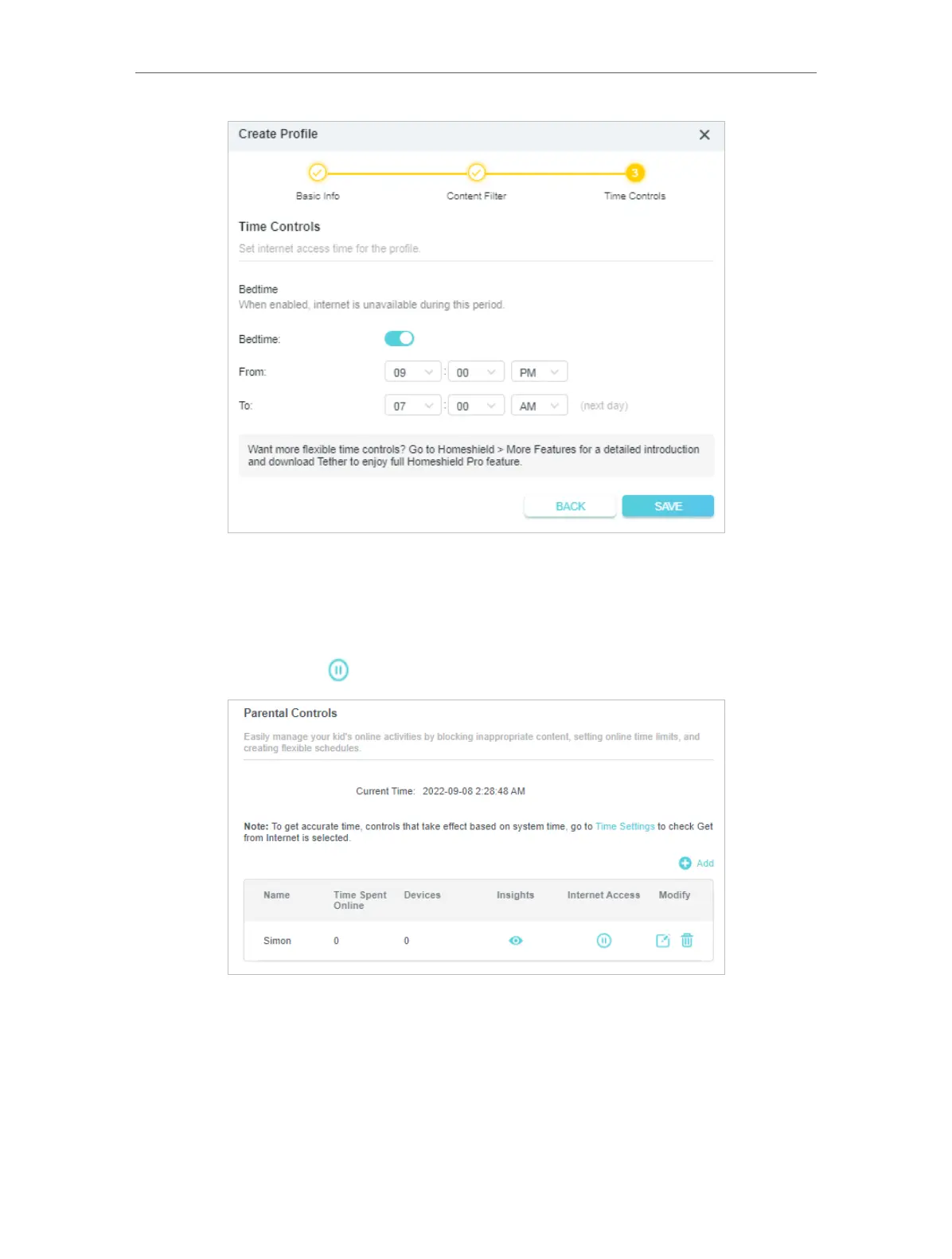58
Chapter 11
HomeShield
4 ) Enable Bedtime and use the up/down arrows or enter times in the fields. Devices
under this profile will be unable to access the internet during this time period.
5 ) Click SAVE .
6 ) After adding a profile, you can click the Insight icon to check the detailed visited
history, and click to pause the network for this profile anytime.
Note: You can go to Advanced > HomeShield > More Features for a detailed introduction
and download Tether to enjoy full Homeshield Pro feature.