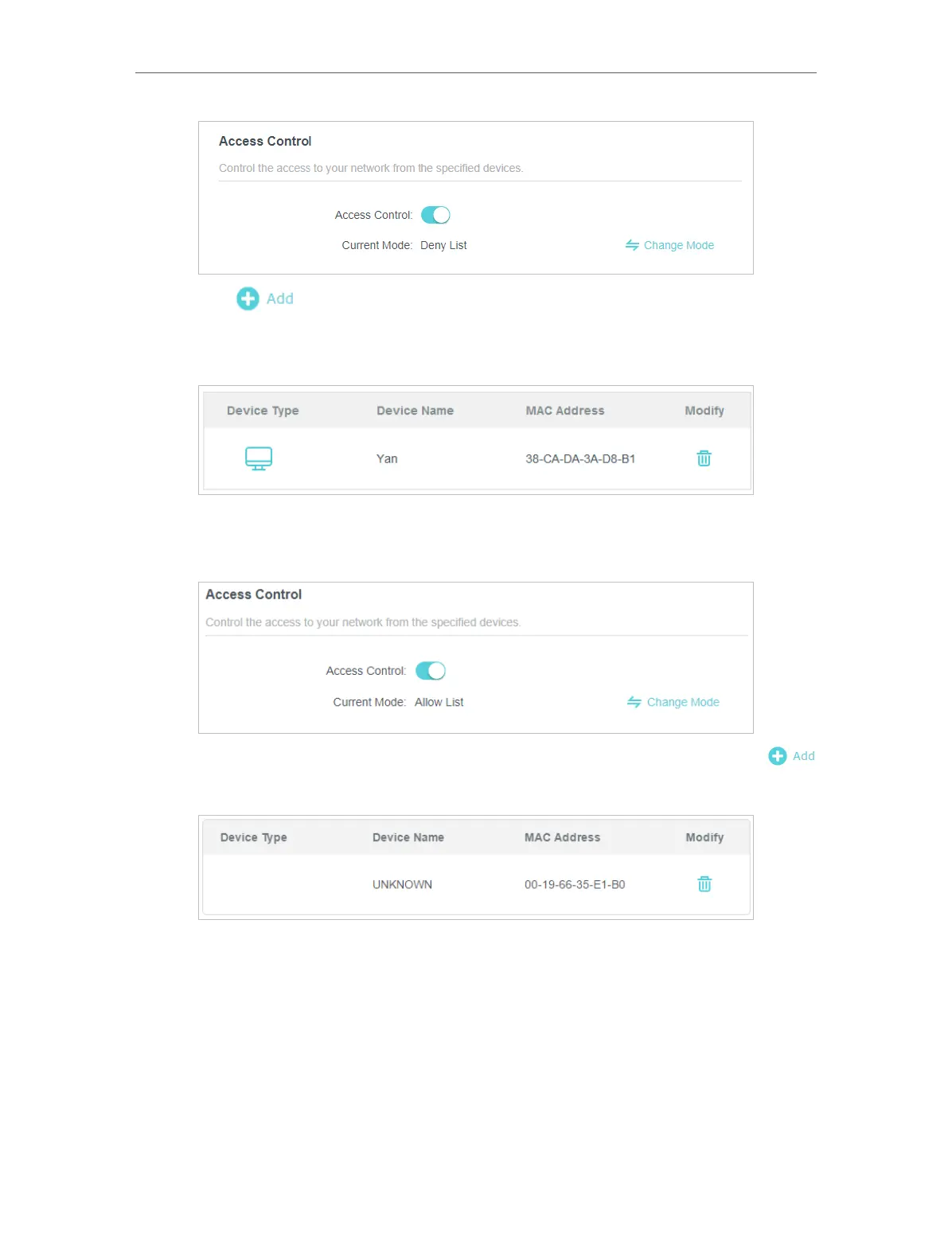68
Chapter 13
Network Security
2 ) Click and select devices you want to be blocked and Click ADD.
3 ) The Operation Succeeded message will appear on the screen, which means the
selected devices have been successfully added to the Deny List.
To allow specific device(s):
1 ) click Change Mode, select Allow List, and click CHANGE.
2 ) Your own device is in the allow list by default and cannot be deleted. Click
to add other devices to the allow list.
• Add connected devices
1 ) Click Select From Device List.
2 ) Select the devices you want to be allowed and click ADD.