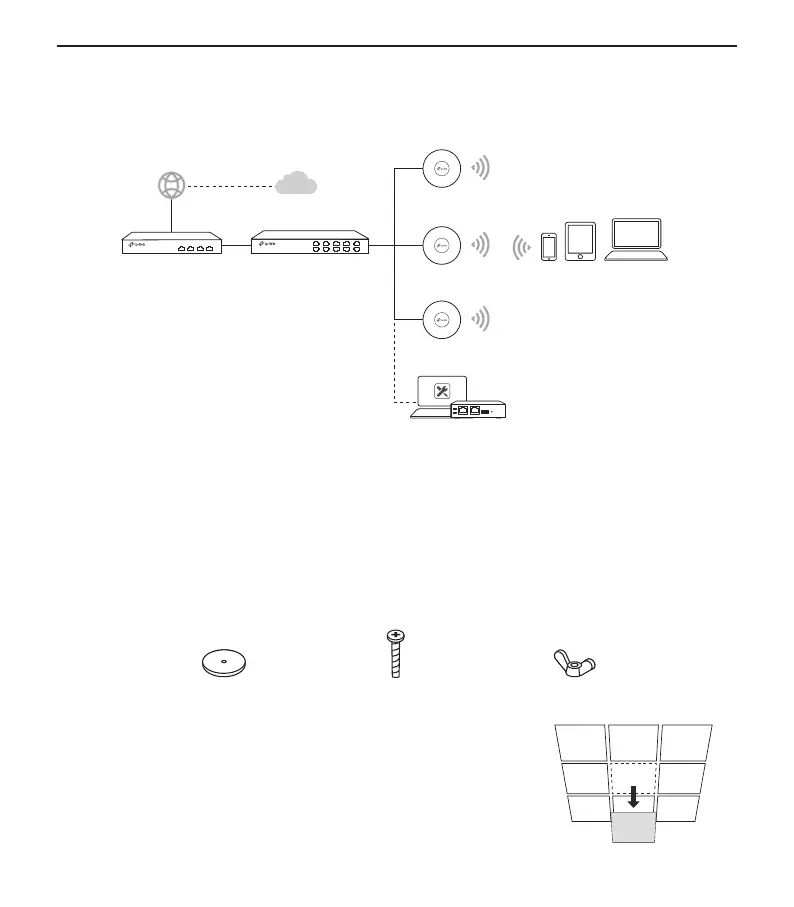1
English
Note: Images may differ from your actual product.
Network Topology
A typical network topology for the AP is shown below.
Internet
Router Switch
Cloud-Based Controller
AP
AP Clients
AP
Software/Hardware Controller
Some APs can be configured and monitored centrally via a controller. For details, refer to the product
specifications and the manual for the relevant product or controller. You can get the controller from
https://www.tp-link.com or contact the sales staff.
Hardware Installation
■ Option 1: Ceiling Mounting
Follow the steps below to install the AP with the provided accessories:
Note: The mounting bracket and the accessories (quantity and size) may vary by product.
Washers Pan-head Screws Wing Nuts
1
Remove the ceiling tile�