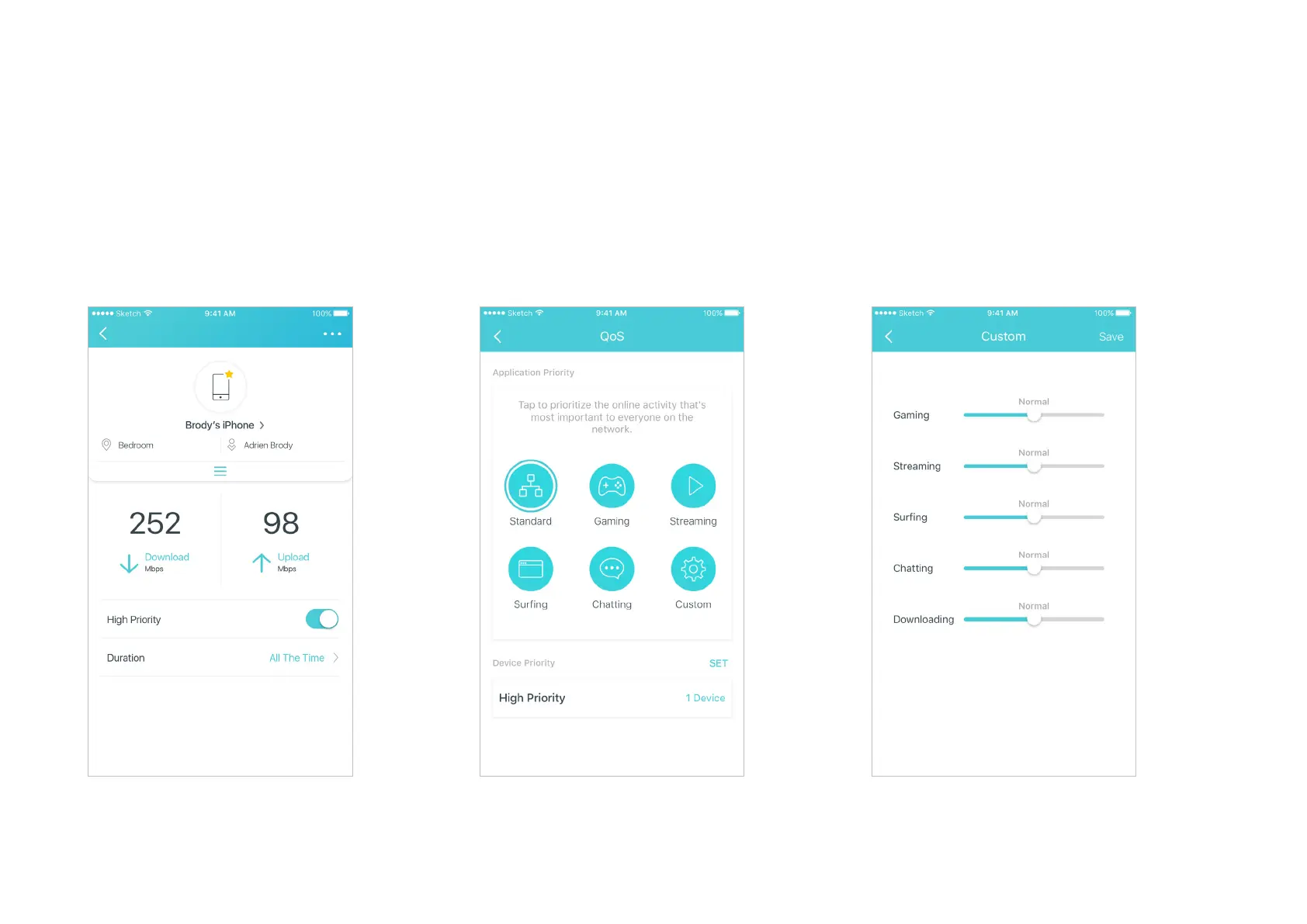14
QoS
There are two ways to use the QoS (Quality of Service) function. You can tap a device on the dashboard to prioritize its connection for a set duration,
such as a family member's laptop for one hour during a video call. You can also go to the QoS page to prioritize multiple devices or the online activity
that's most important to the whole family, such as Streaming or Gaming.
Prioritize a device from the dashboard Prioritize devices or an activity on QoS page Customize