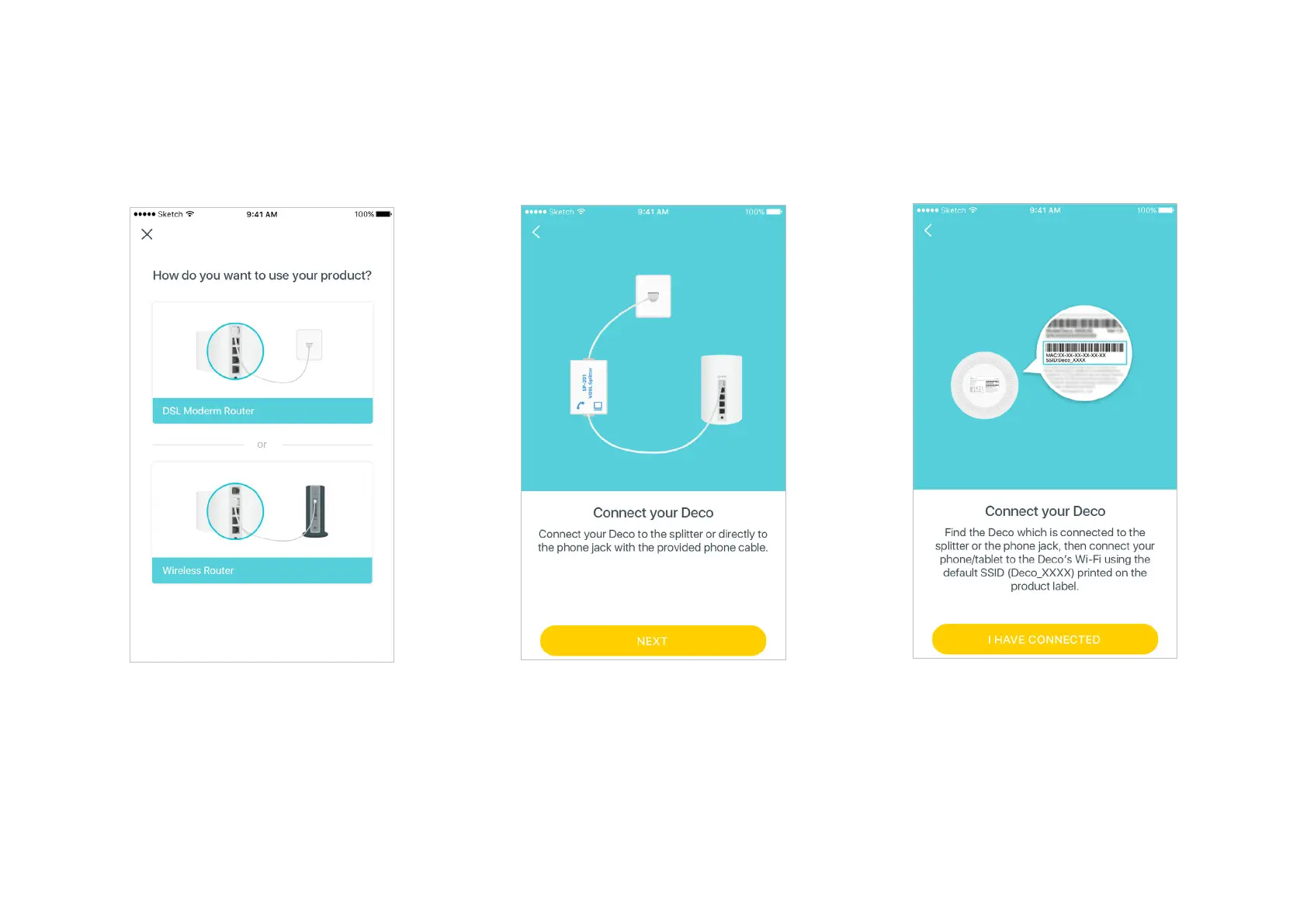5
4. Choose an operation mode
Choose DSL Modem Router.
5. Plug in and power on Deco
Connect your Deco to the splitter or directly
to the phone jack with the provided phone
cable. Then Power on your Deco.
6. Connect to the Deco's Wi-Fi
Wait until the Wi-Fi Signal LED pulses blue,
then connect to the Deco's Wi-Fi using the
default SSID printed on the product label.
