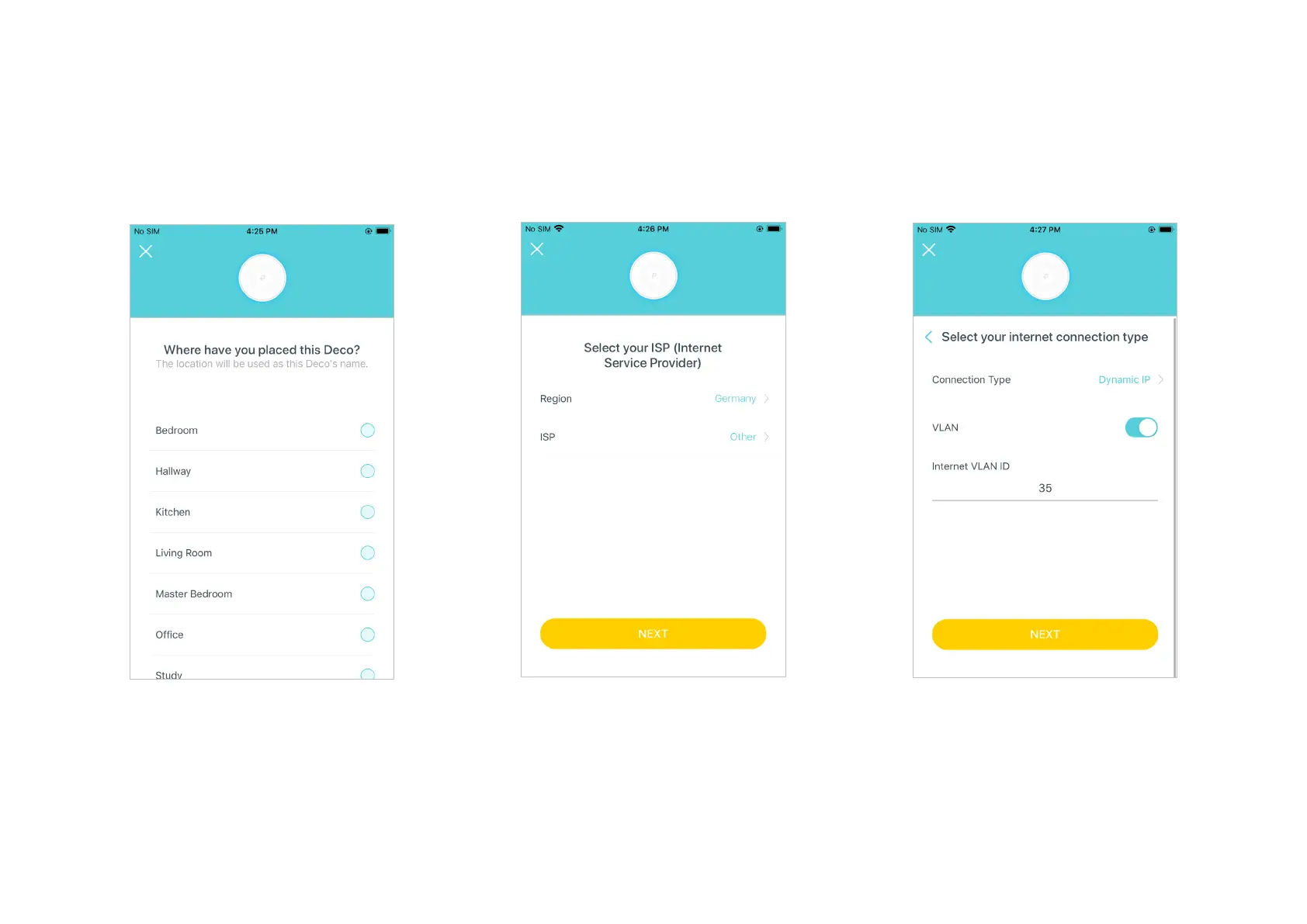6
8. Select your ISP
Choose your current region and ISP (Internet
Service Provider). If you can not find your ISP
in the list, select Other.
9. Set up internet connection
Select the internet connection type and enter
the VLAN ID. If you are not sure, contact your
internet service provider.
7. Select a location
Select a location for this Deco. If its location
is not listed, you can create a new one by
choosing Custom. This will be the name of
your Deco.
