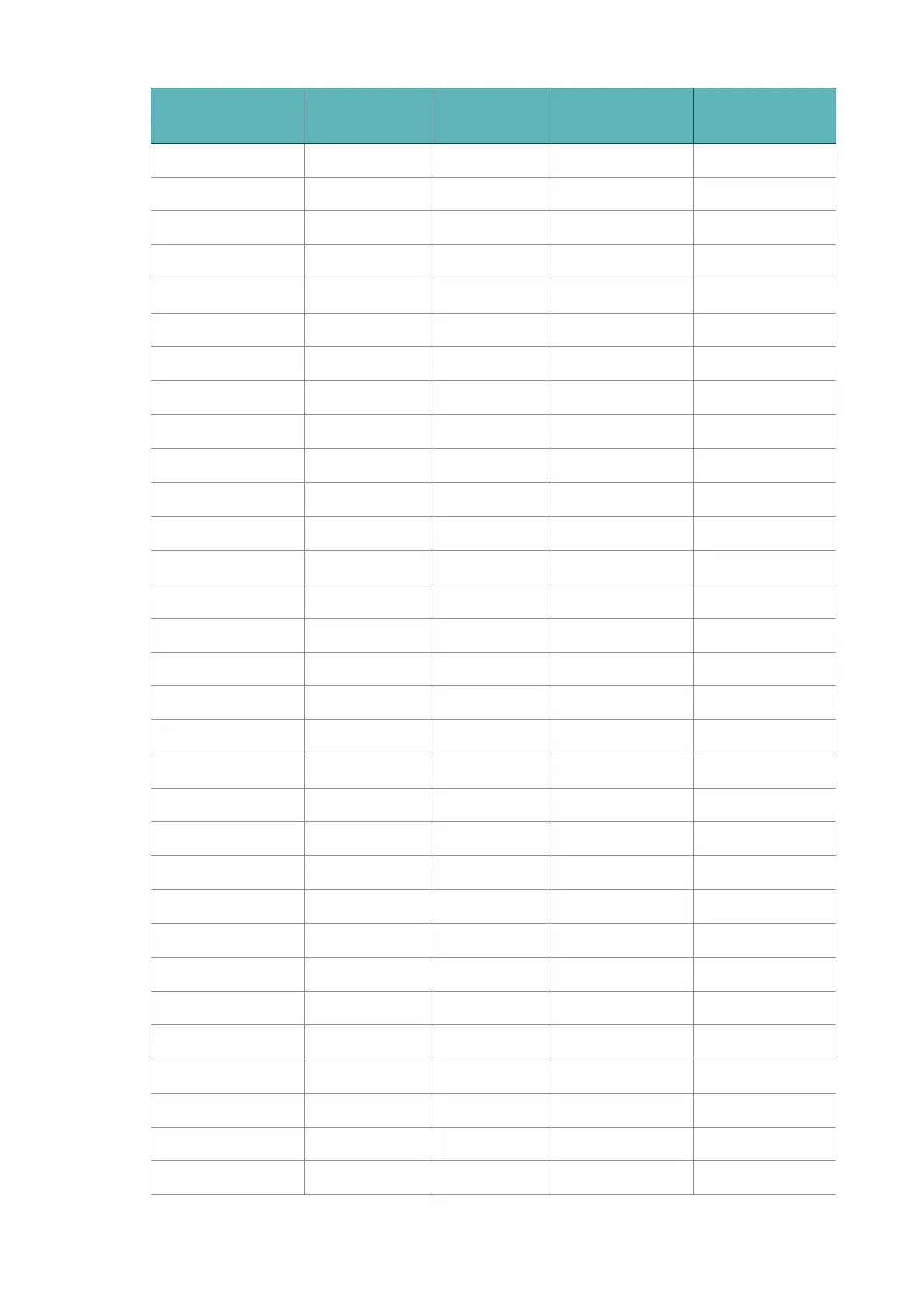Model
Screw Standard of
ANSI B1.1
Minimum Length
of Screw
Screw-Head-to-Wall
Minimum Distance
Wall-Mounting-Holes
Distance
TL-SF1009P 4#, (5#), 6#, 8# 8.5mm 1.5mm 105mm
TL-SF1016D 4#, (5#), 6# 9mm 3mm 157.2mm
TL-SG1005D 4# 10mm 4.5mm 60mm
TL-SG1005LP 4#, (5#), 6#, 8# 8.5mm 1.5mm 39mm
TL-SG1005P 4#, (5#), 6#, 8# 8.5mm 1.5mm 39mm
TL-SG1005P-PD 4#, (5#), 6#, 8# 8.5mm 1.5mm 94mm
TL-SG1006PP 4#, (5#), 6#, 8# 8.5mm 1.5mm 94mm
TL-SG1008D 4# 10mm 4mm 100mm
TL-SG1008P 4#, (5#), 6#, 8# 8.5mm 1.5mm 105mm
TL-SG105 4#, (5#), 6#, 8# 7.5mm 1.5mm 39mm
TL-SG105E 4#, (5#), 6# 7.5mm 1.5mm 52mm
TL-SG105-M2 4#, (5#), 6# 7.5mm 1.5mm 150mm
TL-SG105MPE 4#, (5#), 6#, 8# 8.5mm 1.5mm 39mm
TL-SG105PE 4#, (5#), 6#, 8# 7.5mm 1.5mm 39mm
TL-SG105PP-M2 4#, (5#), 6# 7.5mm 1.5mm 150mm
TL-SG105S 4#, (5#), 6#, 8# 7.5mm 1.5mm 39mm
TL-SG105S-M2 4#, (5#), 6# 7.5mm 1.5mm 52mm
TL-SG108 4#, (5#), 6#, 8# 8.5mm 1.5mm 94mm
TL-SG108E 4#, (5#), 6# 7.5mm 1.5mm 110mm
TL-SG108-M2 4#, (5#), 6# 7.5mm 1.5mm 150mm
TL-SG108PE 4#, (5#), 6#, 8# 8.5mm 1.5mm 94mm
TL-SG108S 4#, (5#), 6#, 8#
7.5mm 1.5mm 94mm
TL-SG108S-M2 4#, (5#), 6#
7.5mm 1.5mm 110mm
TL-SG116 4#, (5#), 6#
8.5mm 1.5mm 200mm
TL-SG116E 4#, (5#), 6#
8.5mm 1.5mm 200mm
TL-SG116P
4#, (5#), 6# 8.5mm 1.5mm 200mm
TL-SG1210MP
4#, (5#), 6# 8.5mm 1.5mm 150mm
TL-SG1210MPE
4#, (5#), 6# 8.5mm 1.5mm 150mm
TL-SG1210P
4#, (5#), 6# 7.5mm 1.5mm 150mm
TL-SG1210PP
4#, (5#), 6# 7.5mm 1.5mm 150mm
TL-SG2008
4#, (5#), 6# 8.5mm 1.5mm 150mm