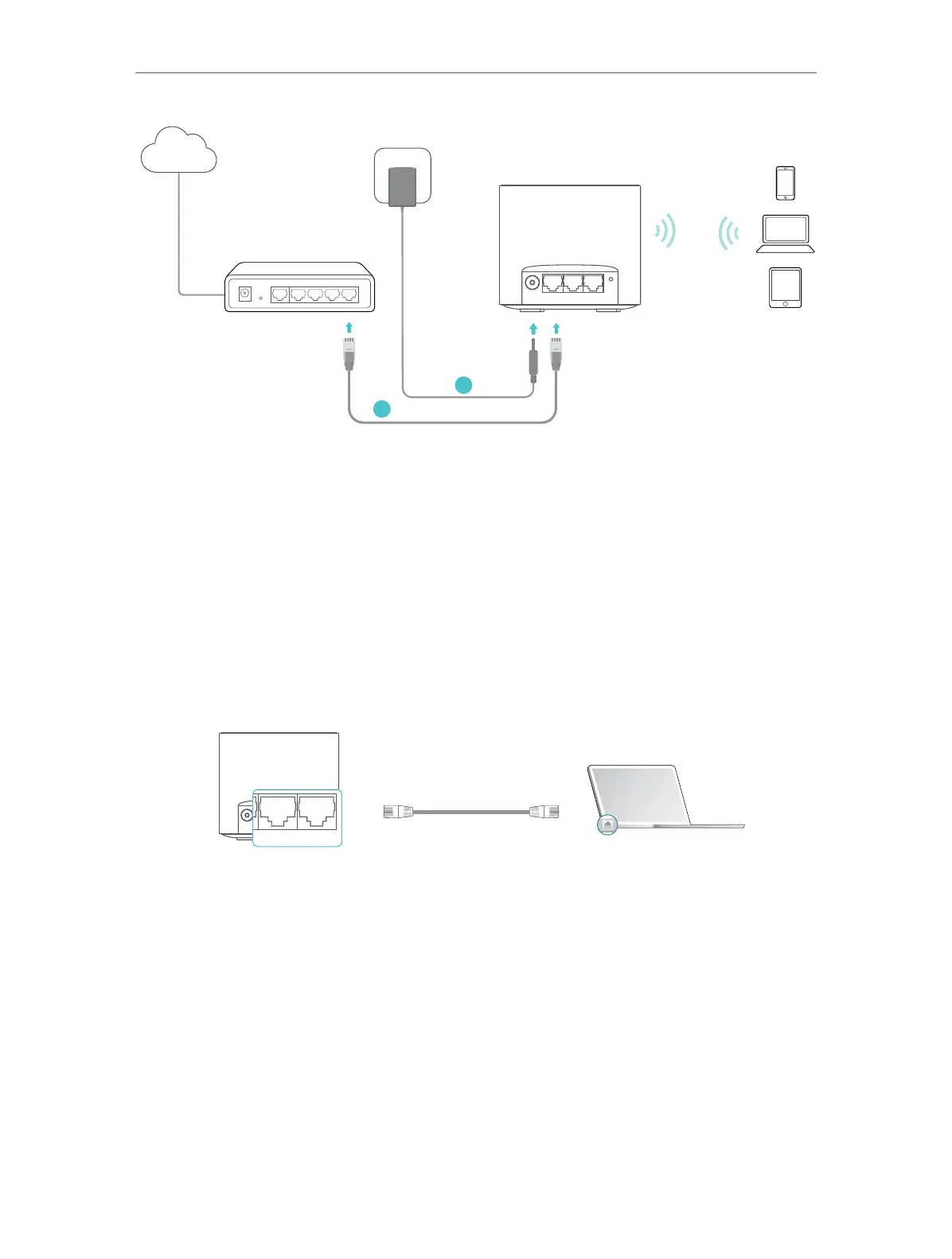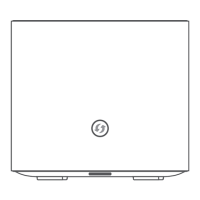7
Chapter 2
Connect the Device
1
2
Wired Router
AP (Controller)
Internet
Power Adapter
POWER WAN/LAN LAN1 LAN2 RESET
1. Connect the power adapter to the AP device.
2. Connect the WAN/LAN port of the AP device to your wired router’s Ethernet port via
an Ethernet cable.
3. Verify the status LED (on the bottom of the device) is flashing blue before continuing
with the configuration.
4. Connect your computer to the router.
• Method 1: Wired
Turn off the Wi-Fi on your computer and connect the computer to the LAN port of
the router using an Ethernet cable.
Ethernet cable
POWER WAN/LAN LAN1 LAN2 RESET
POWER WAN/LAN LAN1 LAN2 RESET
• Method 2: Wireless
1 ) Find the SSID (Network Name) and Wireless Password printed on the label at
the bottom of the router.
2 ) Click the network icon of your computer or go to Wi-Fi Settings of your smart
device, and then select the SSID to join the network.
