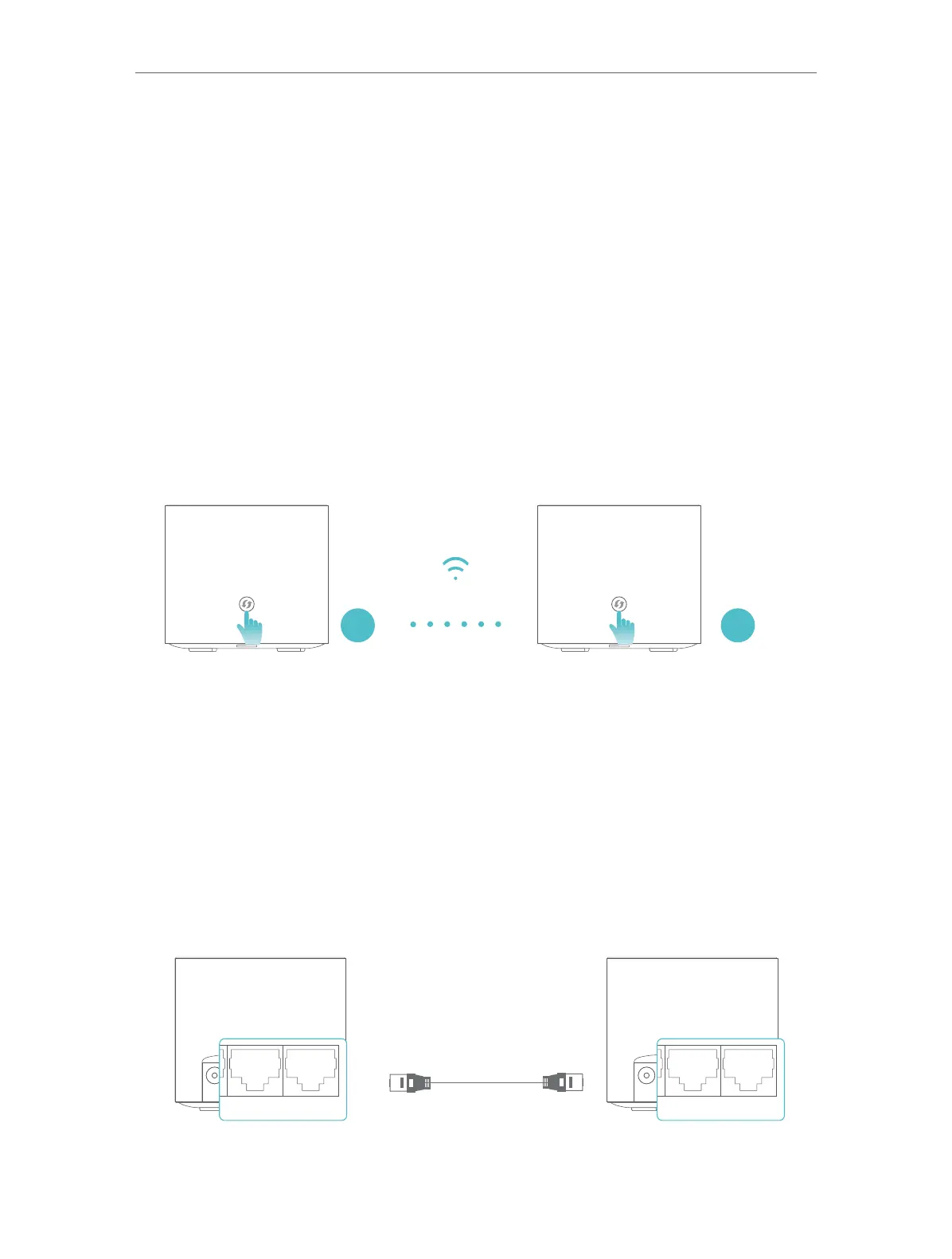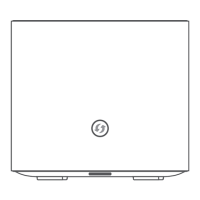18
Chapter 5
Create Mesh Wi-Fi System
The Whole Home Mesh Wi-Fi System includes a controller, one or more agents. If you
have more than one mesh AP devices, you can add the remaining ones as agents to
create a mesh Wi-Fi system and extend your Wi-Fi coverage.
Please note that you can only add the AP device as agent when it is in factory default
settings.
¾ To add a agent to your network
• Method 1: Wireless Connection
1. Place the agent close to the controller and power it on, wait about two minutes until
the status LED turns to flashing blue.
2. Press the WPS button on the controller or the agent in your mesh
Wi-Fi system, and within two minutes, press the WPS button on your new agent.
Controller Agent
1 2
3. The status LED will flash blue fast for about two minutes during the synchronizing
process.
• Method 2: Wired Connection
1. Place the agent in an open area for best performance and power it on, wait about two
minutes for it to get ready for configuration.
2. Connect the LAN ports on the controller and the agent using an Ethernet cable .
3. The agent will automatically synchronize with the controller to extend your network.
Controller Agent
Ethernet Cable
POWER WAN/LAN LAN1 LAN2 RESET
POWER WAN/LAN LAN1 LAN2 RESET
POWER WAN/LAN LAN1 LAN2 RESET
POWER WAN/LAN LAN1 LAN2 RESET
