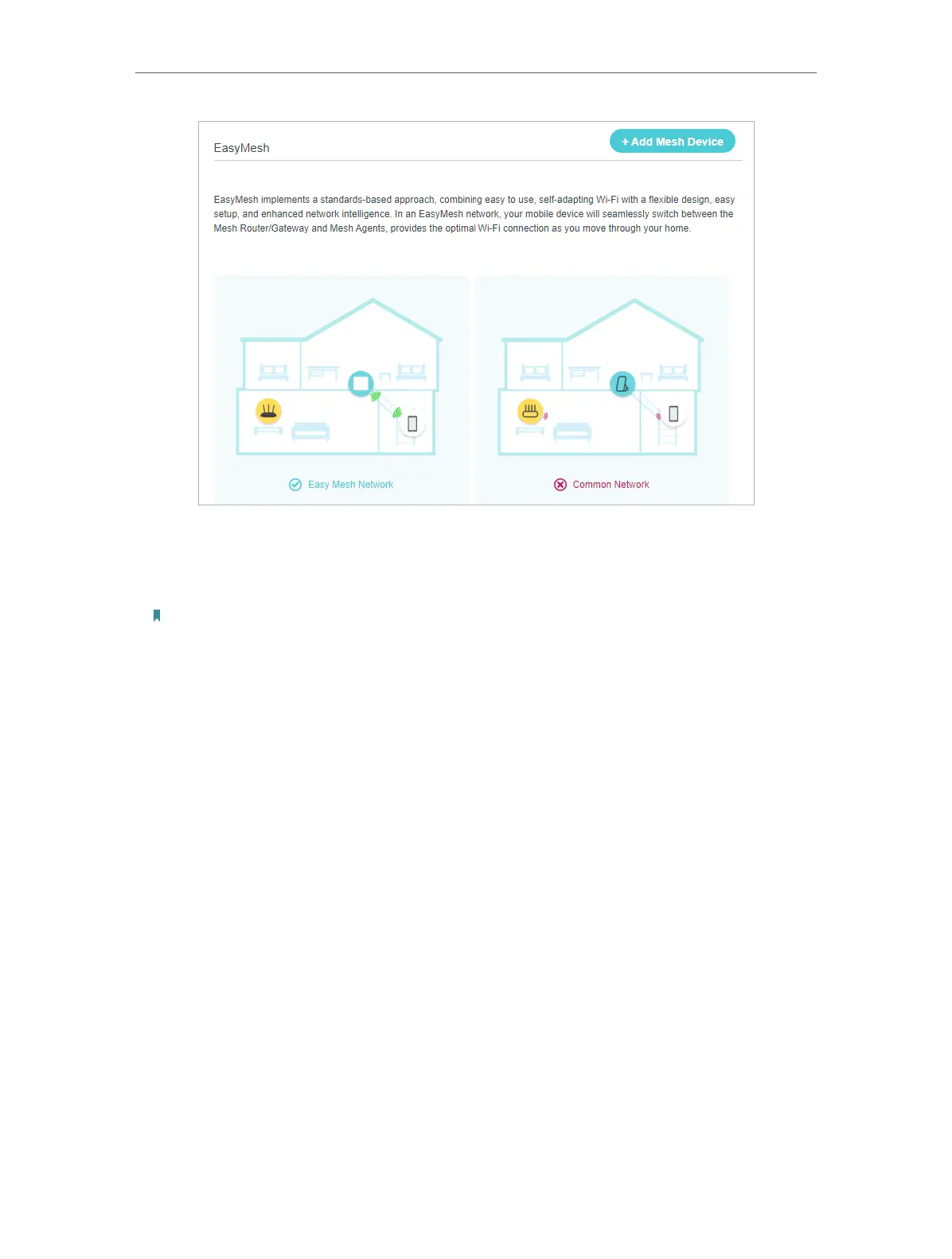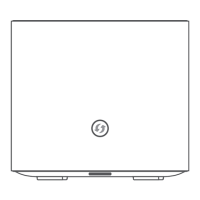29
Chapter 8
EasyMesh with Seamless Roaming
3. Click Add Mesh Device.
4. Follow the setup instructions on the web page to add the new AP device. Or you can
follow the setup instructions in the user manual of the new AP.
Note:
Please make sure the new mesh device to be added has not been used in other mesh network.
5. If you have added the mesh device to join the EasyMesh network, it will be listed on
the router’s Network Map page.
