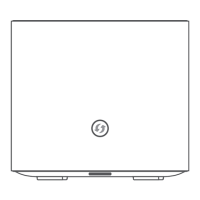20
Chapter 5
Create Mesh Wi-Fi System
synchronization. If you have more than one agent, we recommend that you place the
mesh router in the middle of your agents.
You can use the agent’ LED status to help you to determine where to place them.
Tips:
After the placement, if the LED status of agent is flashing red, please move it closer to the Main AP or the other agent,
you can go to Network Map to check the Main AP and the agent’s connection status.

