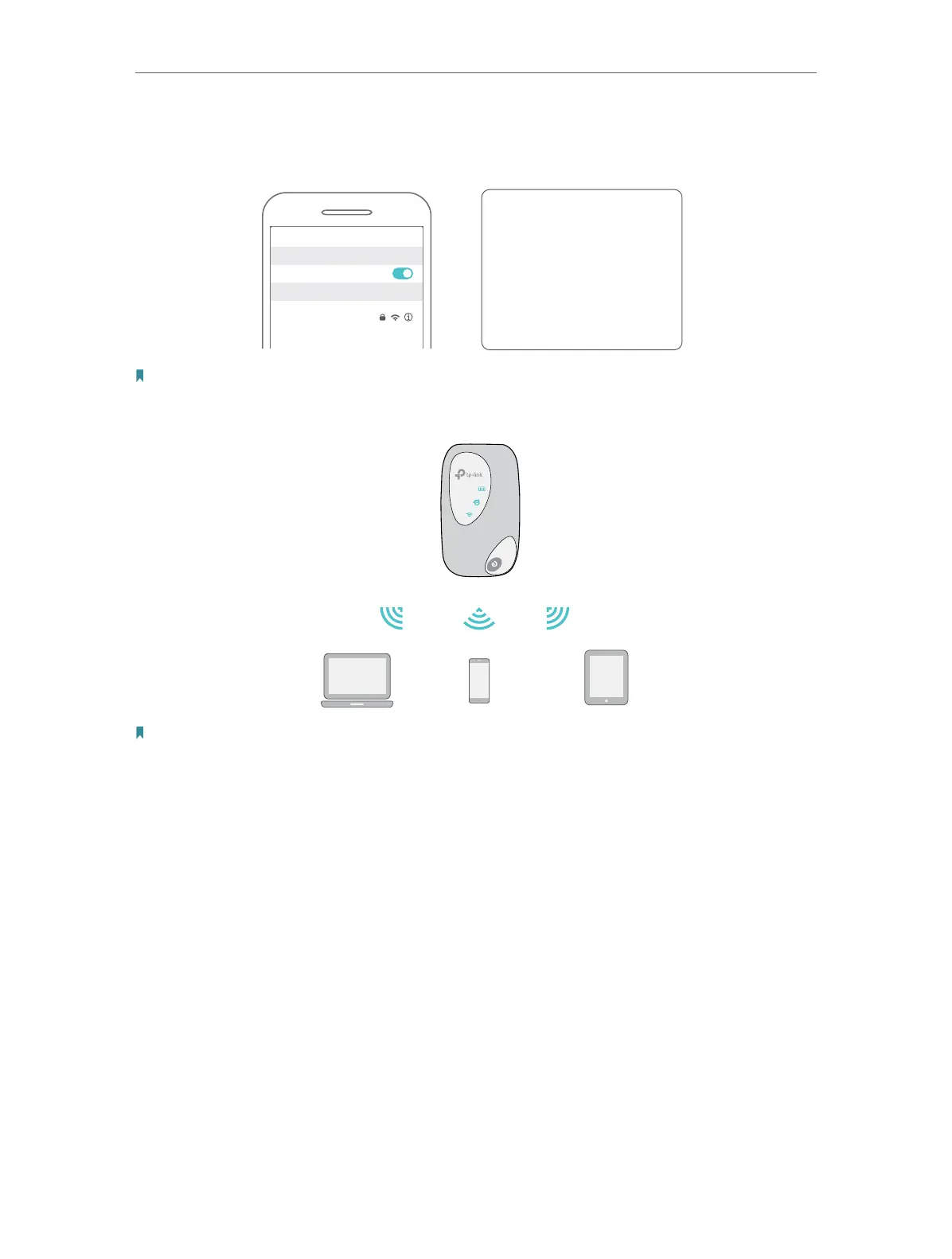10
Chapter 2
Set Up Internet Connection
2. Connect your wireless device to the Mobile Wi-Fi using the SSID and the
Wireless Password you have noted down.
SSID:
TP-Link_XXXX
Wireless Password:
XXXXXXXX
Wi-Fi
Wi-Fi
TP-Link_XXXX
CHOOSE A NETWORK...
Other...
< Settings
Note: If you use a computer to connect to the Mobile Wi-Fi, set it to obtain an IP address automatically.
3. Now you can enjoy the internet!
Note: By default, Power Saving feature is enabled and the Mobile Wi-Fi will turn off the Wi-Fi when no
wireless devices are connected to it for 10 minutes. To resume the Wi-Fi connection, press the Power
button.