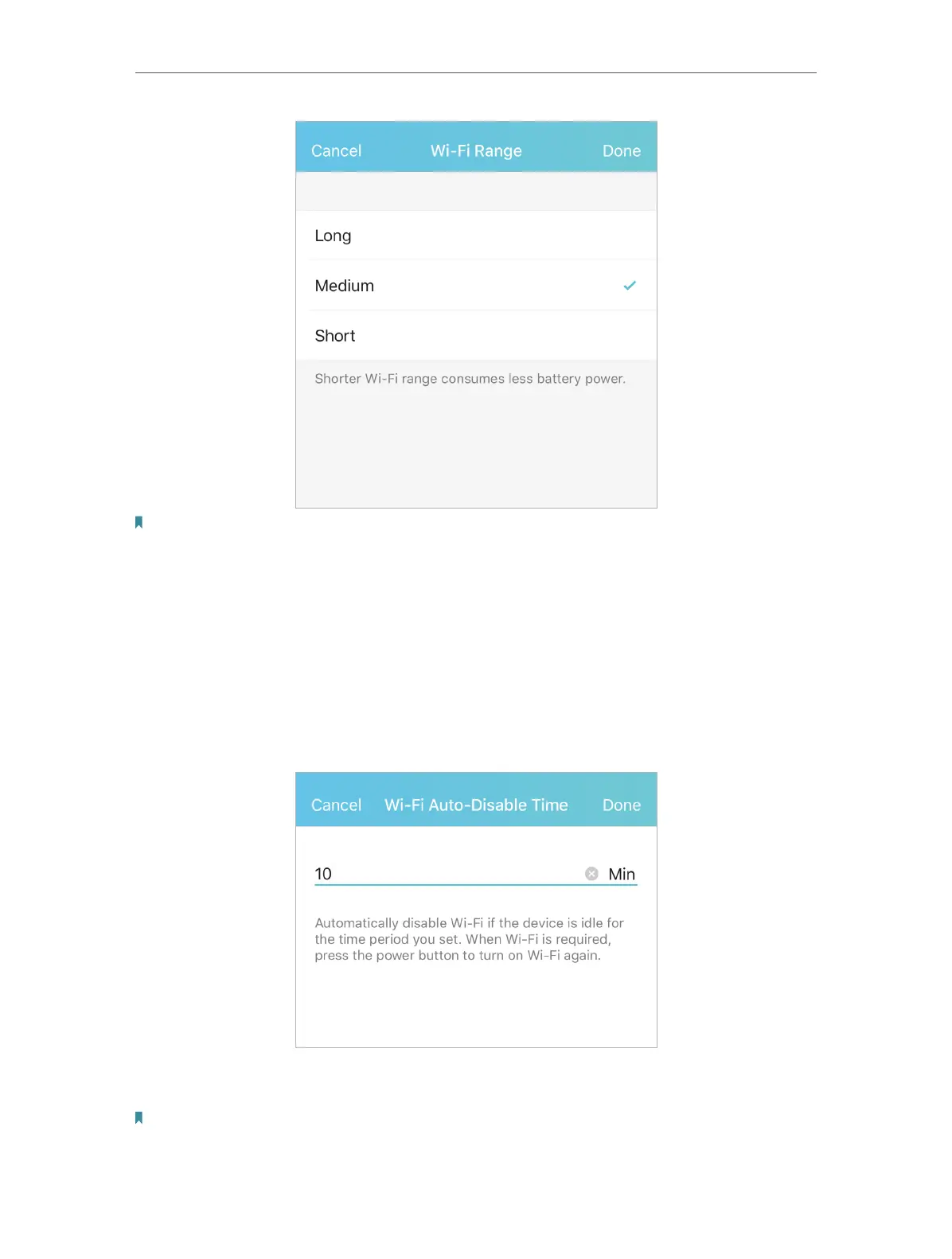44
Chapter 7
Manage Your Mobile Wi-Fi
Note:
The shorter the Wi-Fi Range is, the less power your Mobile Wi-Fi uses.
3. Tap Done.
4. Tap Restart Wi-Fi on the pop-up to make the configurations take effect, and
then reconnect to the Wi-Fi after it restarts.
• To set Wi-Fi Auto-disable Time:
1. Enable Power Saving Mode.
2. Tap Wi-Fi Auto-Disable Time and specify the time.
3. Tap Done. If there are no devices connected to the Mobile Wi-Fi for the time
your specified, the Wi-Fi will be disabled automatically.
Note:
To resume the Wi-Fi, press the Power button.