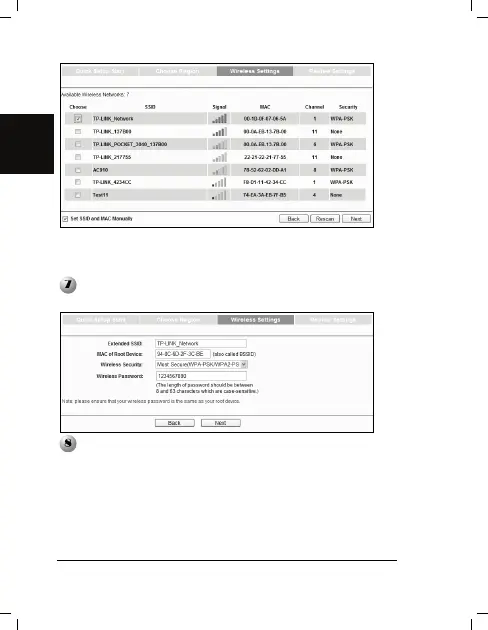4
English
Note: If you could not find your wireless network name (SSID) in the list,
you can click Rescan to redetect it or tick the checkbox before "Set SSID
and MAC Manually" to manually configure the wireless settings.
Enter the Wireless Password of your target wireless network. Then
click Next to proceed.
Double-check your Wireless Setting and Network Setting.
Note:
1) It’s recommended to Export Settings as a txt file for your future
reference.
2) After rebooting, it may take about 2 minutes for successful connection;
please wait patiently.