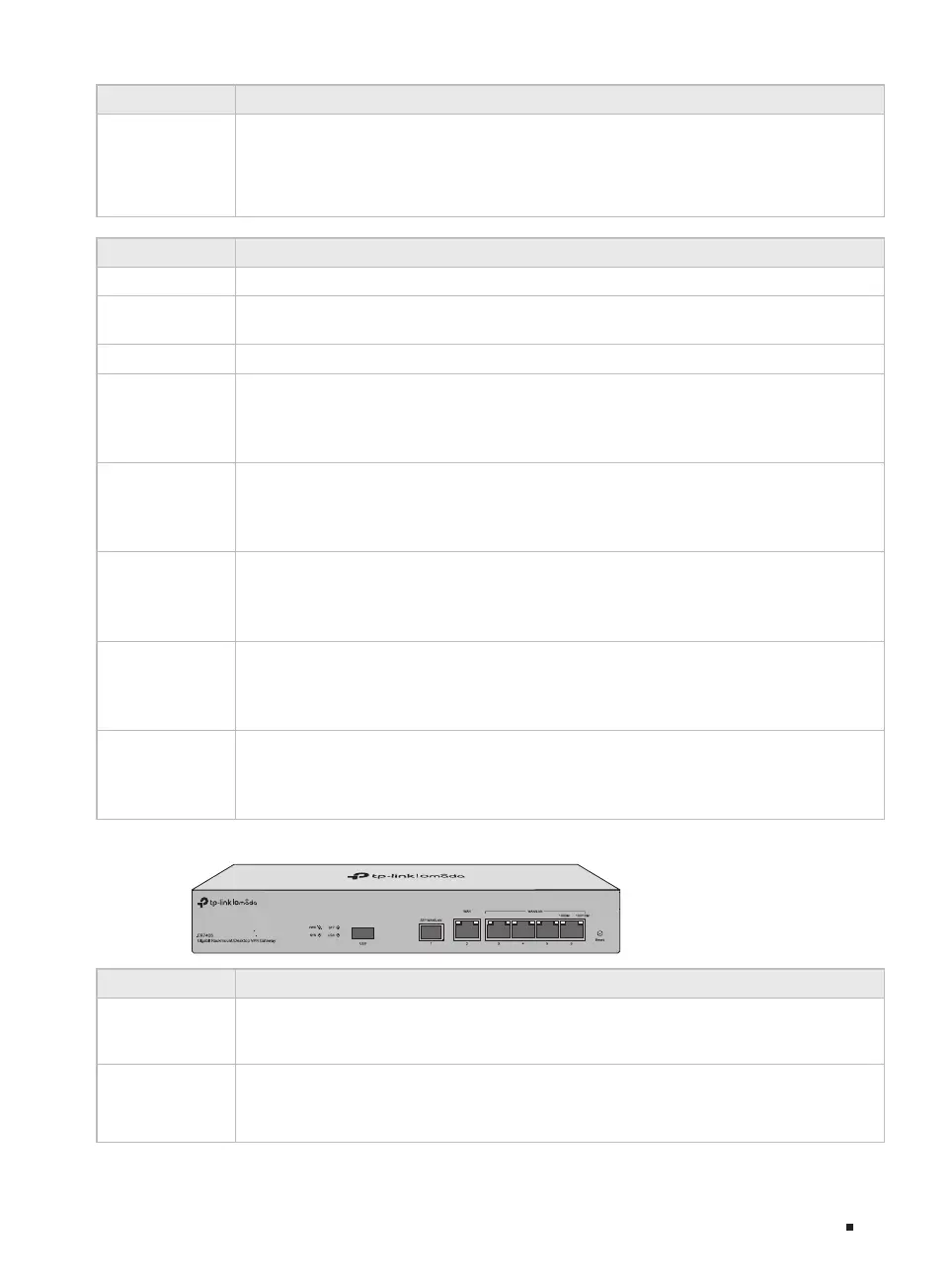Omada VPN Gateway
02Appearance
LED Indication
11-12
On: The correspondng SFP port is running at 1000 Mbps, but no activity.
Off: No device is linked to the corresponding port.
Flashing: The correspondng SFP port is running at 1000 Mbps, and transmitting or
receiving data.
Interface Description
USB USB 3.0 port for USB modem and USB storage device.
Reset
Press and hold the button for 5 seconds, the SYS LED will flash quickly, indicating the
device is being reset to its factory default settings.
Console Connect with a computer for monitoring and configuring the gateway.
Port 1
2.5G RJ45 WAN/LAN port.
By default, it is a WAN port.
You can configure it to a LAN port on the management page
Port 2
2.5G RJ45 WAN/LAN port.
By default, it is a LAN port connecting to local PCs or switches.
You can configure it to a WAN port on the management page.
Port 3
Gigabit RJ45 WAN/LAN port.
By default, it is a WAN port.
You can configure it to a LAN port on the management page.
Por t 4-10
Gigabit RJ45 WAN/LAN ports.
By default, they are LAN ports connecting to local PCs or switches.
You can configure each port to a WAN port on the management page.
Por t 11-12
Gigabit SFP WAN/LAN port connecting to an SFP module.
By default, it is a LAN port.
You can configure it to a WAN port on the management page.
■
The front panel of ER7406 is shown as the following figure.
LED Indication
PWR
On: The gateway is powered on.
Off: The gateway is powered off or power supply is abnormal.
SYS
Slow Flashing: System is running normally.
Quick Flashing: The gateway is being reset.
On or Off: System is starting up or running abnormally.