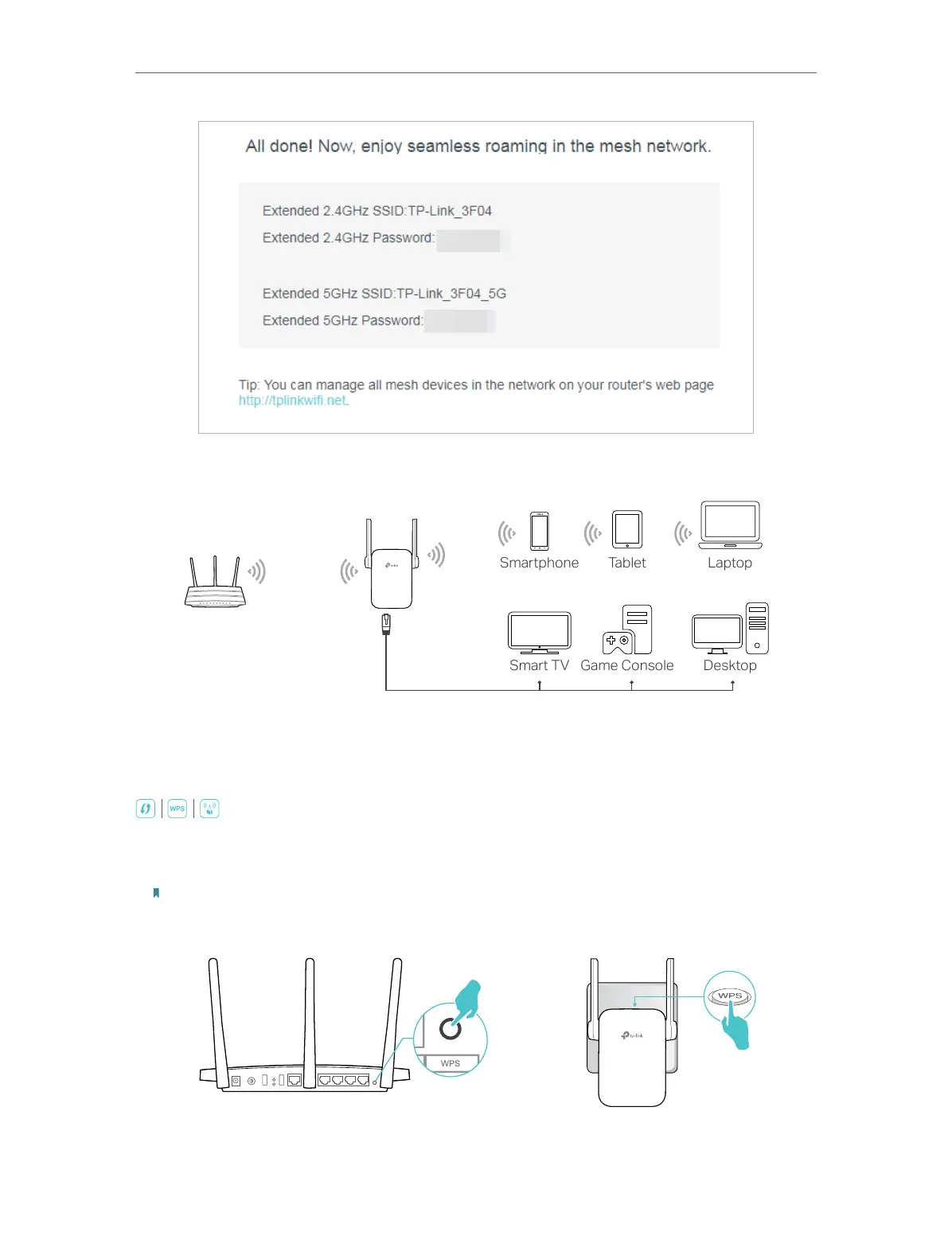12
Chapter 2
Set Up Internet Connection
8 ) Enjoy! Connect your devices to the extender wirelessly or via an Ethernet cable,
then enjoy the internet.
2. 2. 3. Method 3: Via the WPS Button
Use this way if your router has a WPS button. The button might look like one of these:
.
1. Press the WPS button on your host router, and then press the WPS button on the
extender for 1 second within 2 minutes.
Note:
For more information about using WPS button on your host router, please refer to the router manufacturer’s user
guide.