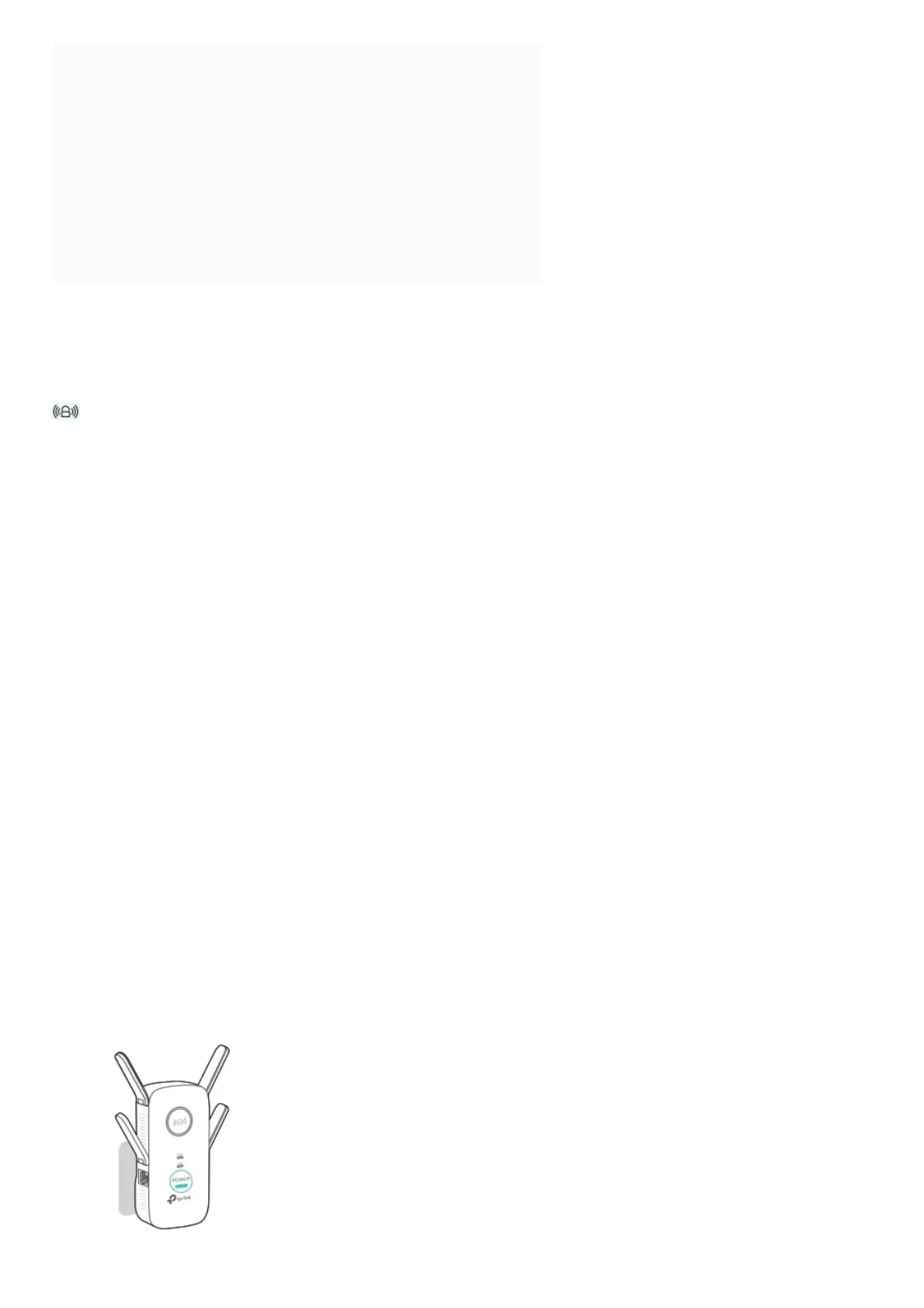Contents [ hide
1 tp-link RE650 Quick Installation Guide
1.1 LED Explanation
1.2 Button Explanation
1.3 Option ONE: Quick Setup Using a Web Browser
1.4 Option TWO: Quick Setup Using the WPS Button
1.5 Entertainment Adapter
1.6 TP-LINK Tether App
1.7 Frequently Asked Questions (FAQ)
2 Related Manuals:
tp-link RE650 Quick Installation Guide
LED Explanation
(RE)
Solid blue: The extender is connected to the router, and is in a good location.
Solid red: The extender is connected to the router, but is too far away from the router.
Blinking: WPS connection is in process.
Off: No active connection.
2.4GHz/5GHz
On: The extender is connected to the 2.4GHz/5GHz wireless network of your host router.
Off: No connection.
POWER
On: The extender is on.
Blinking: The extender is initializing.
Off: The extender is off.
Button Explanation
LED button: To turn on or off all the LEDs, press the LED button.
Power button: To turn on or off the extender, press the Power button.
Option ONE: Quick Setup Using a Web Browser
1. Power on
Plug the extender into an electrical outlet near your router, and wait until the POWER LED is lit and
solid blue.
