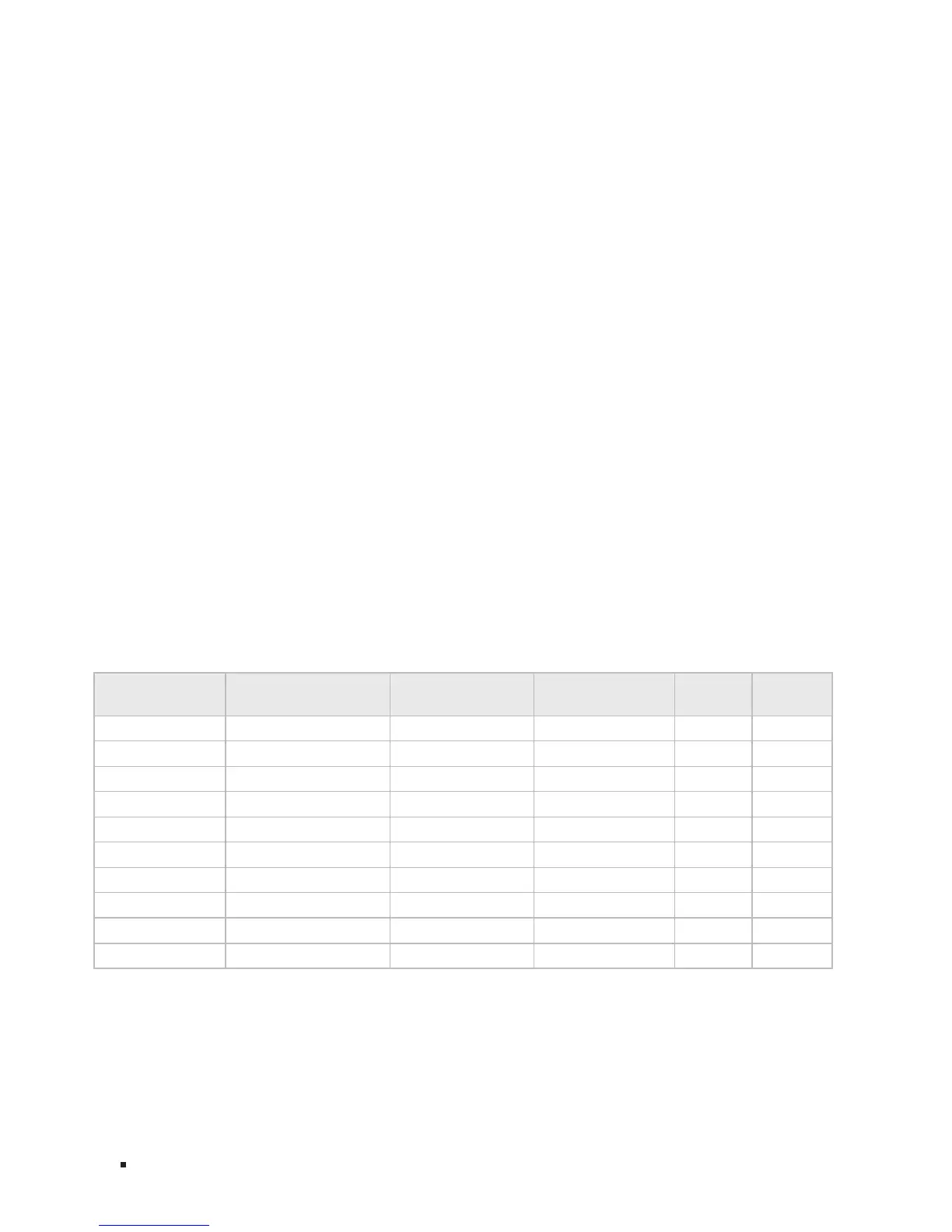06 Introduction
LED Mode Switch Button
Press this button to switch the LED status indication between Speed and PoE.
Reset
With the switch powered on, press Reset button for 5 seconds to reset the software setting to its factory
default settings.
Unit ID LED
Designed to display the stack Unit ID of the switch. For the switch that does not join any stack system,
it displays its default Unit ID. To modify the default unit number, please logon to the GUI of the switch
and go to Stack→Stack Management→Stack Cong page and congure the New Unit ID. The new Unit
ID will take eect after you reboot the switch.
10/100Mbps RJ45 Port
Designed to connect to the device with a bandwidth of 10Mbps or 100Mbps.
10/100/1000Mbps RJ45 Port
Designed to connect to the device with a bandwidth of 10Mbps, 100Mbps or 1000Mbps.
SFP Port
Designed to install the SFP module. For T1500, T1500G and T1600G series products, the switch
features some slots that are shared with the associated RJ45 ports. The associated two ports are
referred as a "Combo" port, which means they cannot be used simultaneously, otherwise only SFP port
works.
SFP+ Port
Designed to install the SFP module. For T1700G-28TQ and T1700X-16TS, the switch supports 1G or
10G SFP module connection.
Port Feature
Model
100M/1000M/10Gbps
RJ45 Port
10/100/1000Mbps
RJ45 Port
10/100Mbps RJ45
Port
SFP Port SFP+ Port
T1500-28TC 0 4 24 2 0
T1500-28PCT 0 4 24 2 0
T150 0G-10MPS 0 8 0 2 0
T160 0 G -18TS 0 16 0 2 0
T1600G-28TS 0 24 0 4 0
T1600G-28PS 0 24 0 4 0
T1600G-52TS 0 48 0 4 0
T1600G-52PS 0 48 0 4 0
T1700G-28TQ 0 24 0 0 4
T1700X-16TS 12 0 0 0 4
