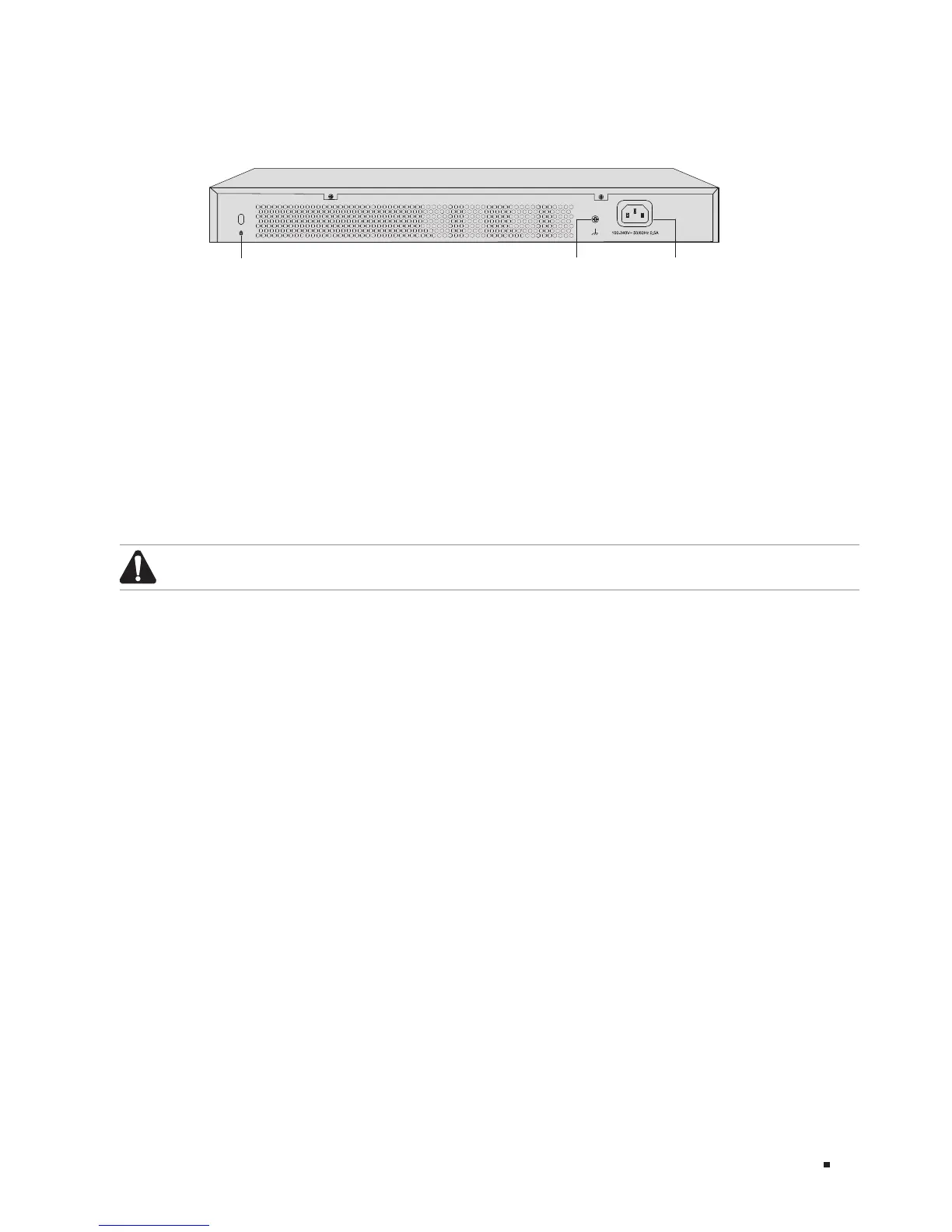07Introduction
■
Rear Panel
The rear panel is shown as the following figure. Here we take T1600G-28TS as an example.
Figure 1-11 Rear Panel
Power SocketGrounding TerminalKensington Security slot
Kensington Security Slot
Secure the lock (not provided) into the security slot to prevent the device from being stolen.
Grounding Terminal
The switch already comes with lightning protection mechanism. You can also ground the
switch through the PE (Protecting Earth) cable of AC cord or with Ground Cable. For detailed
information, please refer to the Lightning Protection Guide from the training center of our website
http://www.tp-link.com/en/conguration-guides.html.
Power Socket
Connect the female connector of the power cord here, and the male connector to the AC power outlet.
Please make sure the voltage of the power supply meets the requirement of the input voltage (100-240V~
50/60Hz).
Note:
■
Please use the provided power cord.
