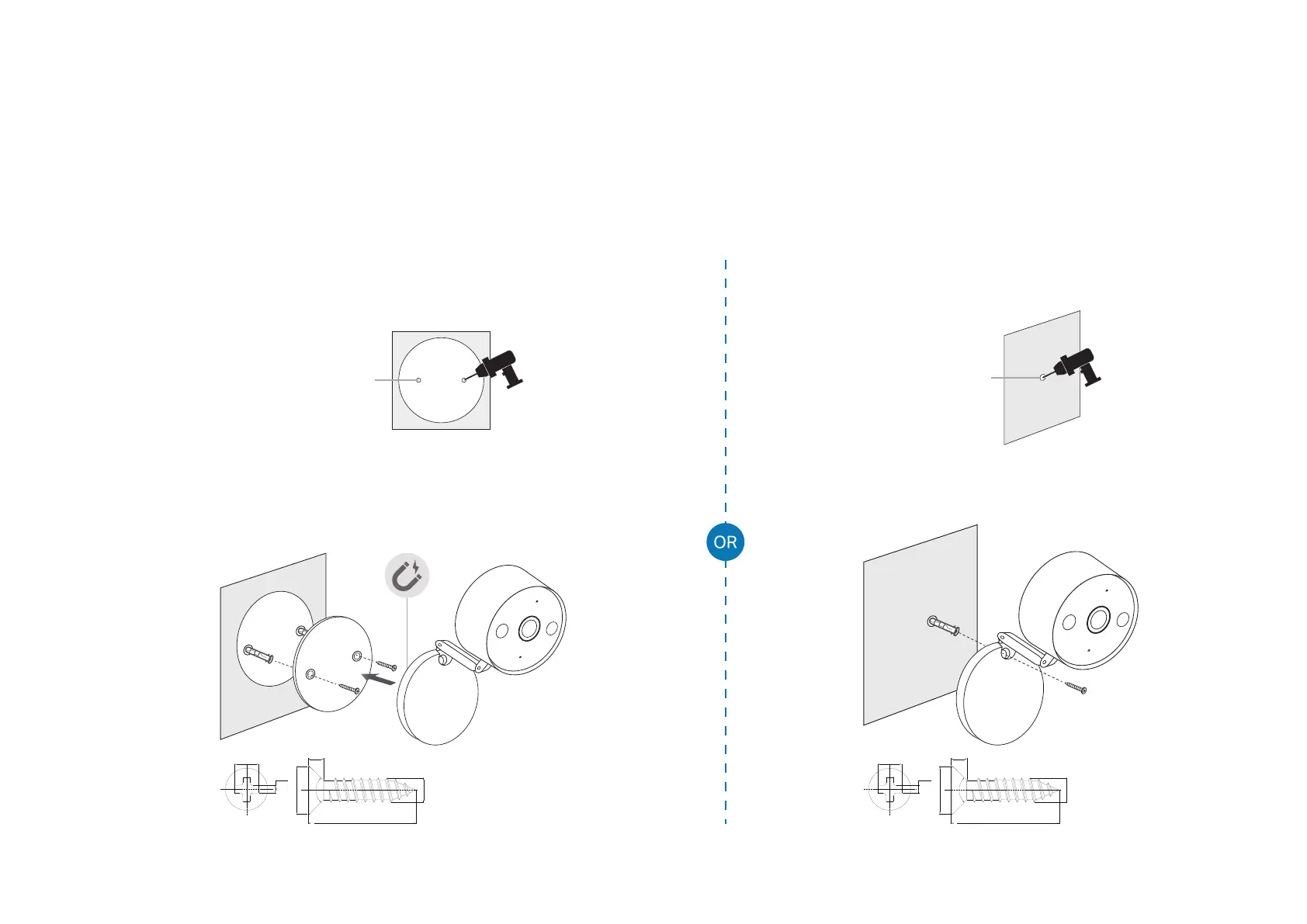12
3±0.1
30±0.5
Ø6
+0
-0.5
3.6 REF
90°
+2°
-0°
0.8
+0.15
-0
Depth of Phillips: 0.91~1.43mm
2Max
1. Stick the mounting template to the desired mounting place. Drill
two holes according to the template.
1. Drill one hole in the desired mounting
place.
2. Insert two anchors into the holes and use the screws to ax the
metal plate over the anchors. Then attach the camera to the plate.
2. Insert one anchor into the hole and use one
screw to ax the camera over the anchor.
Option 4. Mount to the wall (with or without the metal plate)
6 mm (15/64 in.)
6 mm (15/64 in.)
3±0.1
30±0.5
Ø6
+0
-0.5
3.6 REF
90°
+2°
-0°
0.8
+0.15
-0
Depth of Phillips: 0.91~1.43mm
2Max
Note: Ensure the metal plate's concave-holed side faces the magnetic base.
