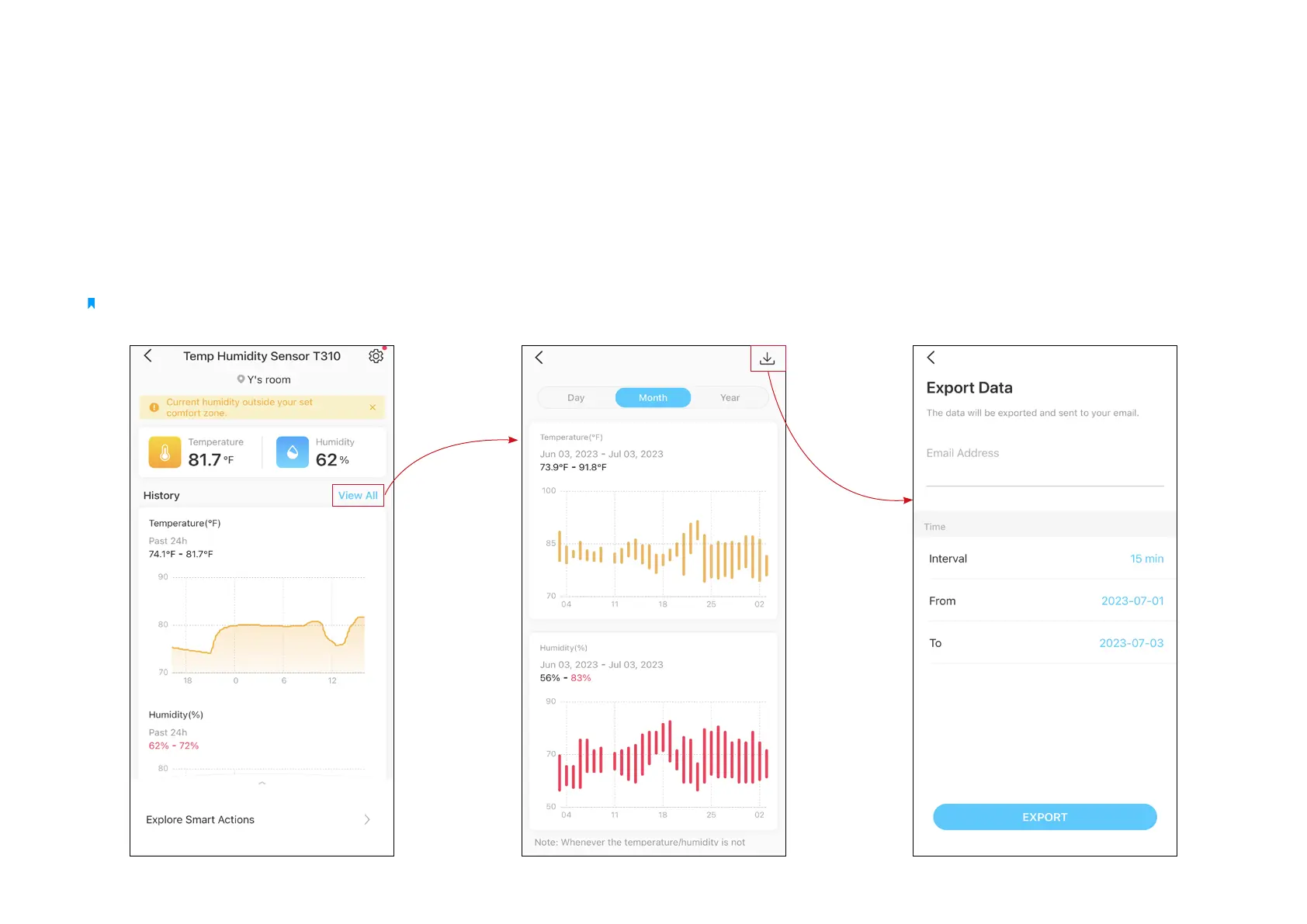9
2. Tap the Export icon on the top right corner. 3. Enter the email address you want to receive
the report. Choose the date and set the
interval, tap EXPORT, then the data will be sent
to your email.
1. On the Status page
,
tap View All to check all
temperature and humudity data.
Note: Whenever the temperature/humidity is not
within your set range, the curve will be marked red.
View/Export Temperature & Humidity Data