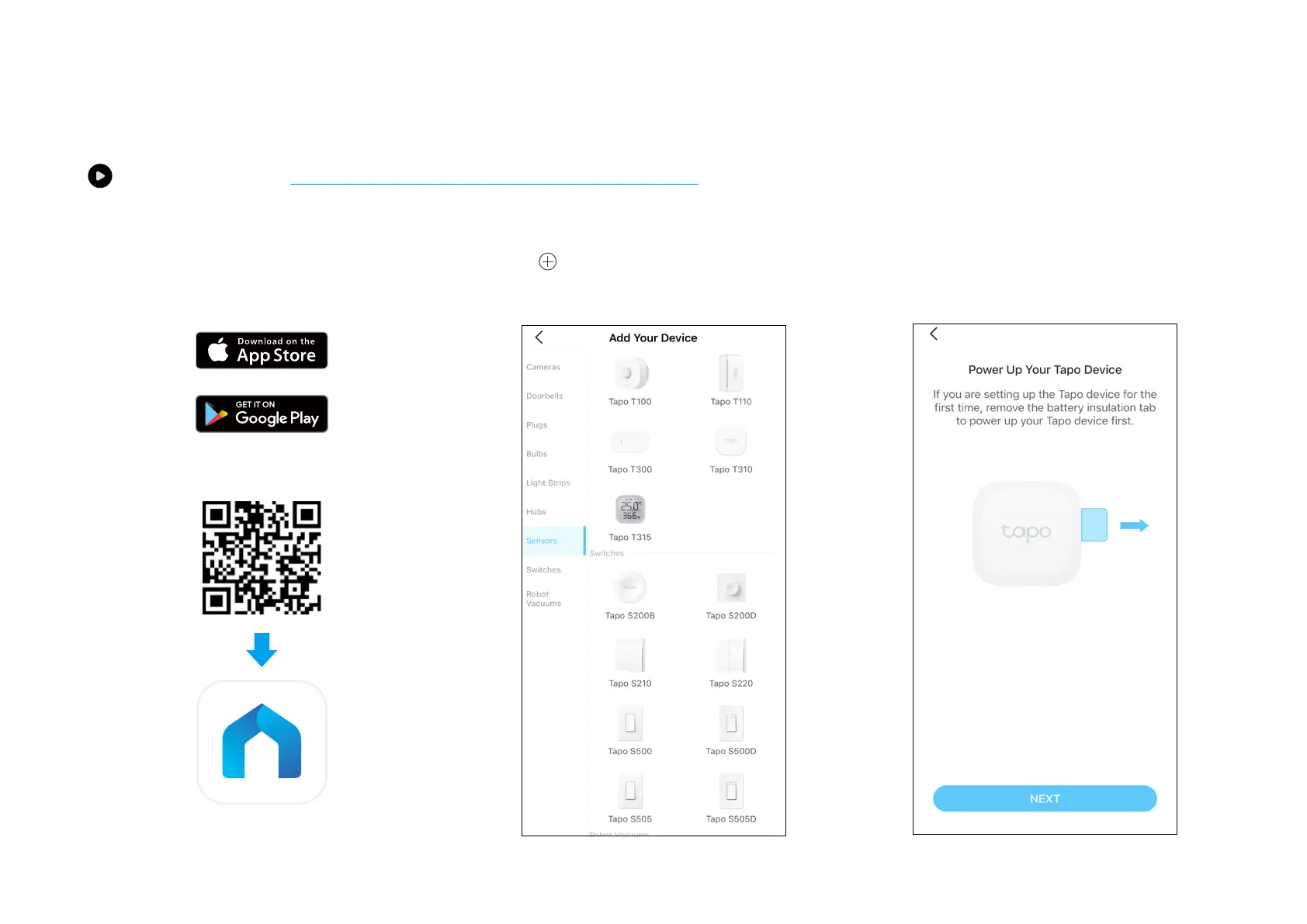5
1. Set Up Your Sensor
Tap the button in the Tapo app, tap
Sensors, and select your model.
2. Power Up & Check LED
Remove the battery insulation tab to power up
your sensor. The LED should blink.
Set Up Your Smart Sensor
Watch setup videos at https://www.tp-link.com/support/download/tapo-t310/
Before You Start
A Tapo Hub is required. Make sure your Tapo
Hub is successfully added via the Tapo app.
