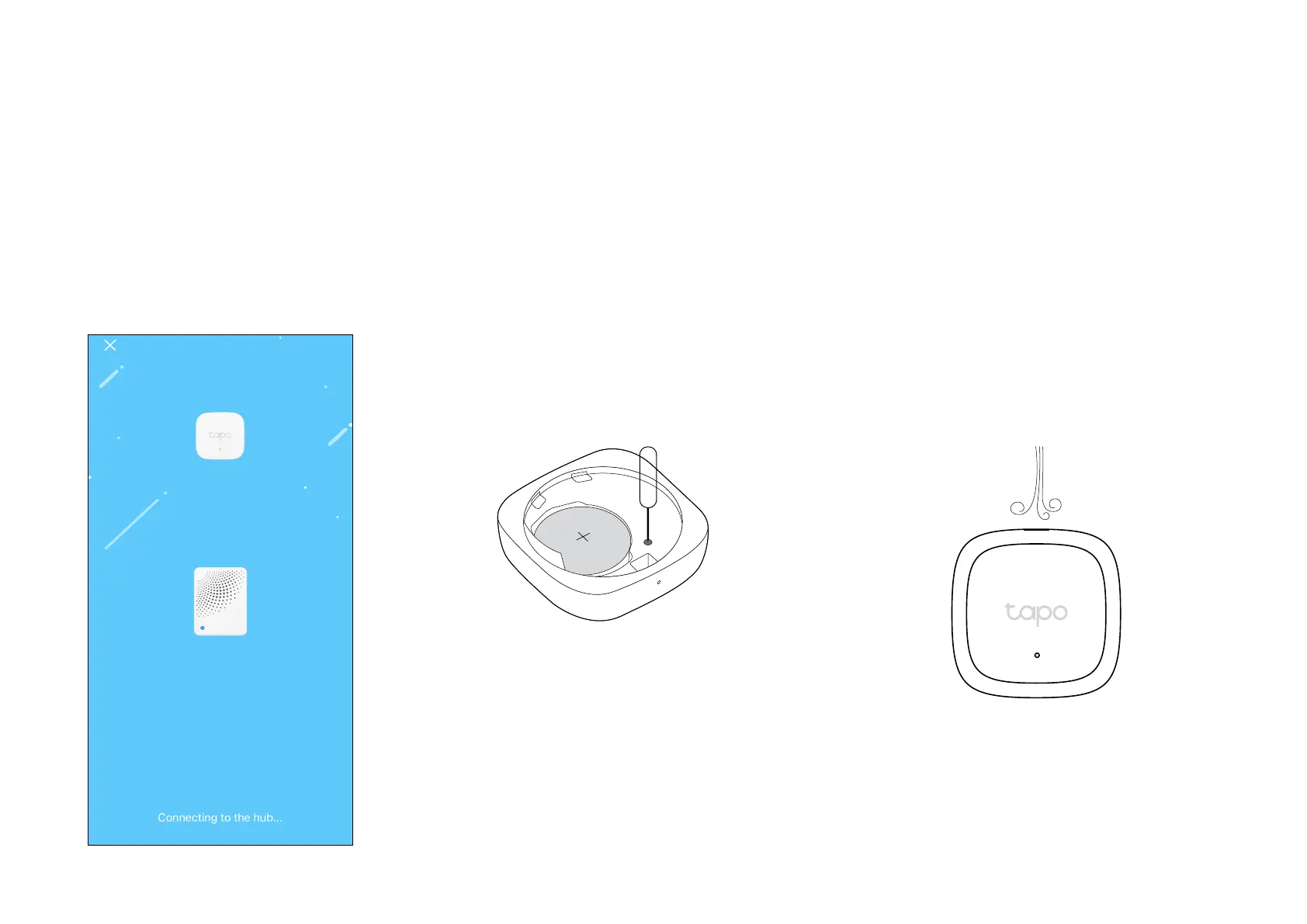6
Option 2
Blow on the sensor detector. The temperature
and humidity displayed on the Tapo app
should change.
4. Test Your Sensor
Take your sensor to the preferred location.
Option 1
Single press the Reset button. Your hub
should make a voice prompt.
3. Complete Setup
Follow the app instructions to pair with the
hub and set up your sensor.
Reset
