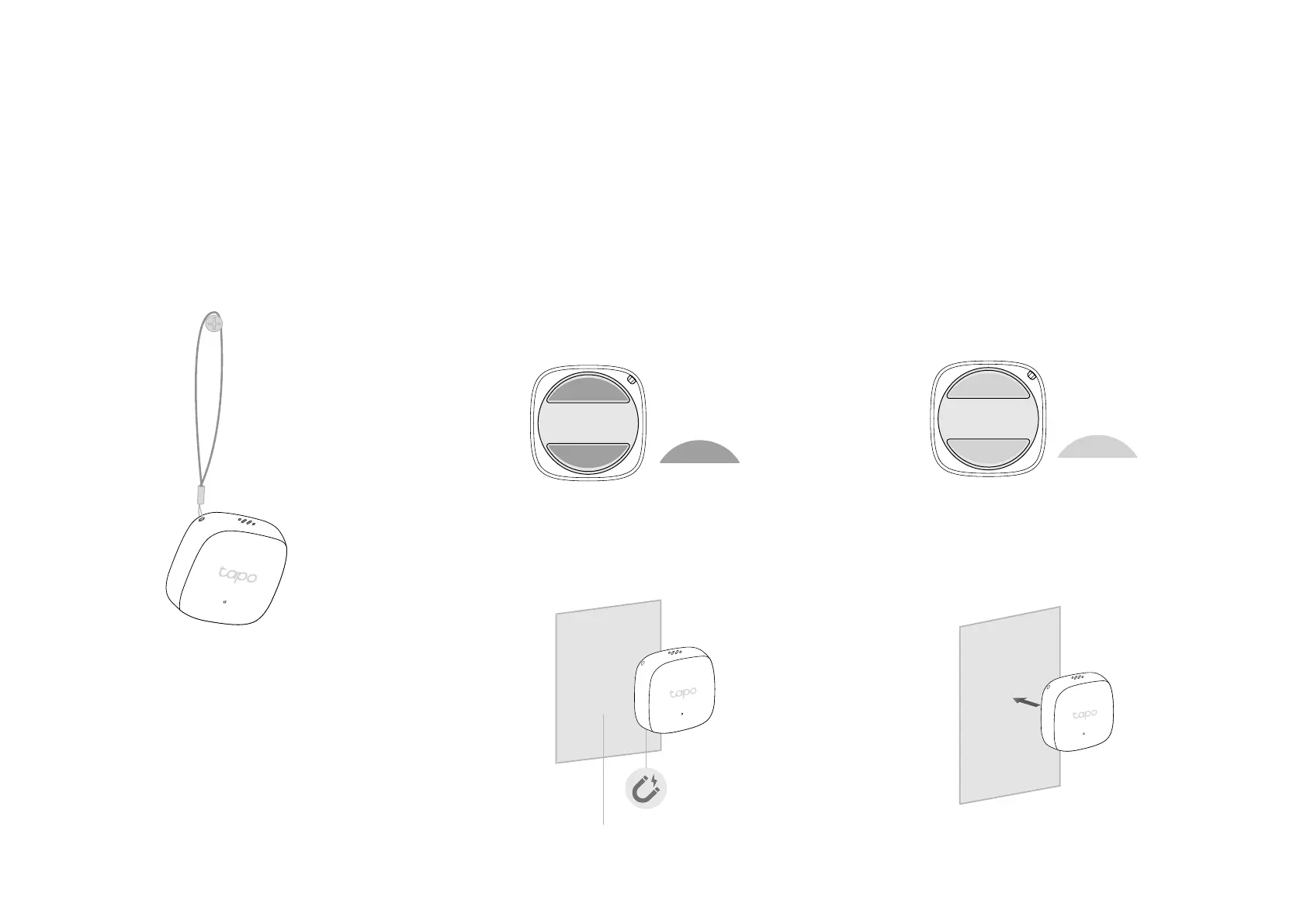7
5. Place Your Sensor
Option 1: Hang with the Lanyard
Option 2: Use Adhesive Magnets
a. Stick the included adhesive magnets to the
back panel.
b. Magnetically attach the sensor to metallic
surfaces.
Option 3: Use 3M Adhesives
a. Stick the included 3M adhesives to the
back panel.
b. Stick the sensor to your preferred location.
x2
Metallic Surface
3M
3M
3M
3M
3M
3M
x2