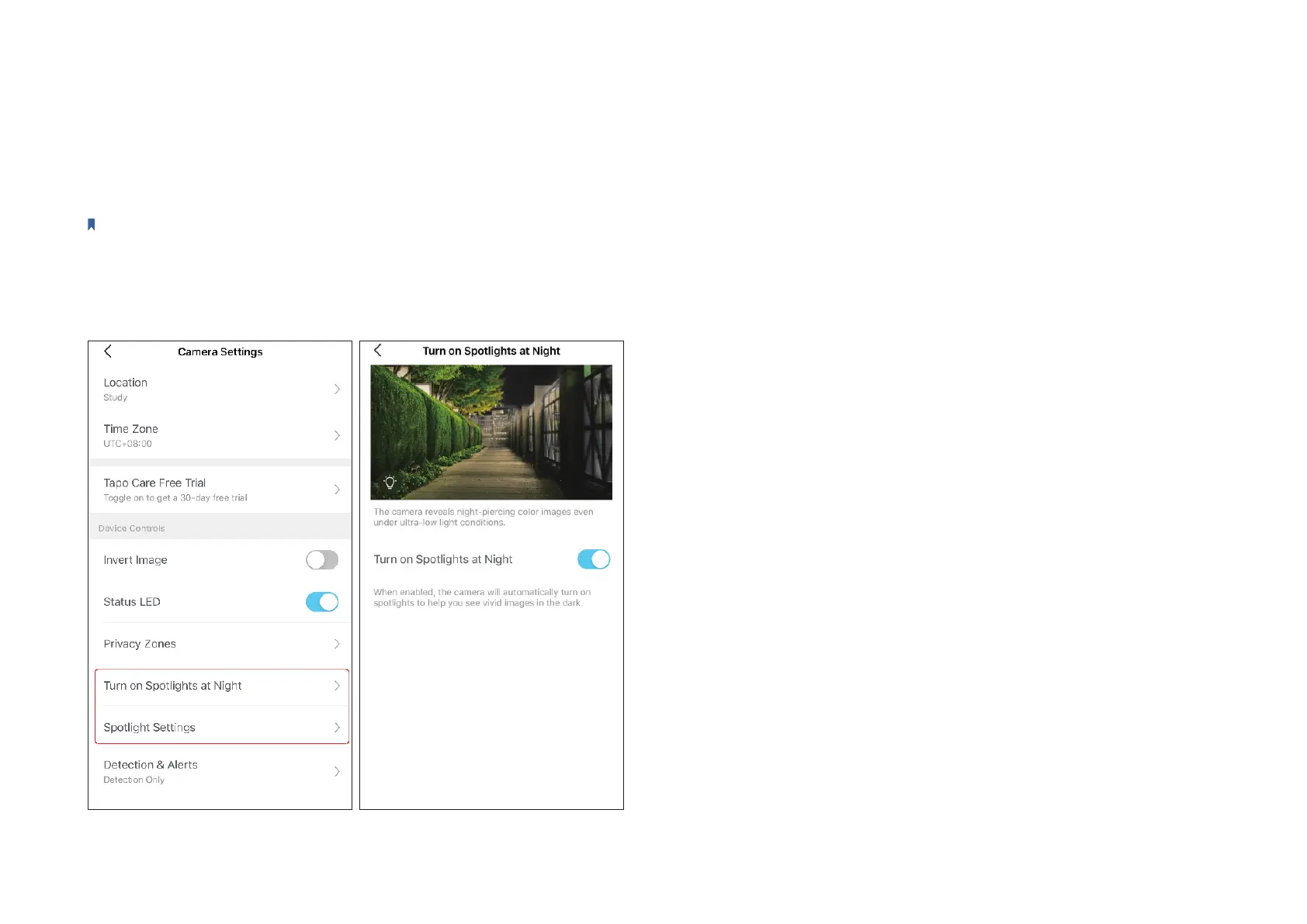24
Spotlight Settings
Tapo C325WB oers more signicant night vision performance than traditional color night vision cameras, capturing vivid colors under ultra low-light
conditions. You can turn on Spotlight at Night and adjust the white light brightness as needed.
Note: HDR is not recommended for an environment with minor contrast, or it may aect picture quality.
1. Turn on Spotlights at Night
Go to Camera Settings > Turn on Spotlight at Night, and turn it on.