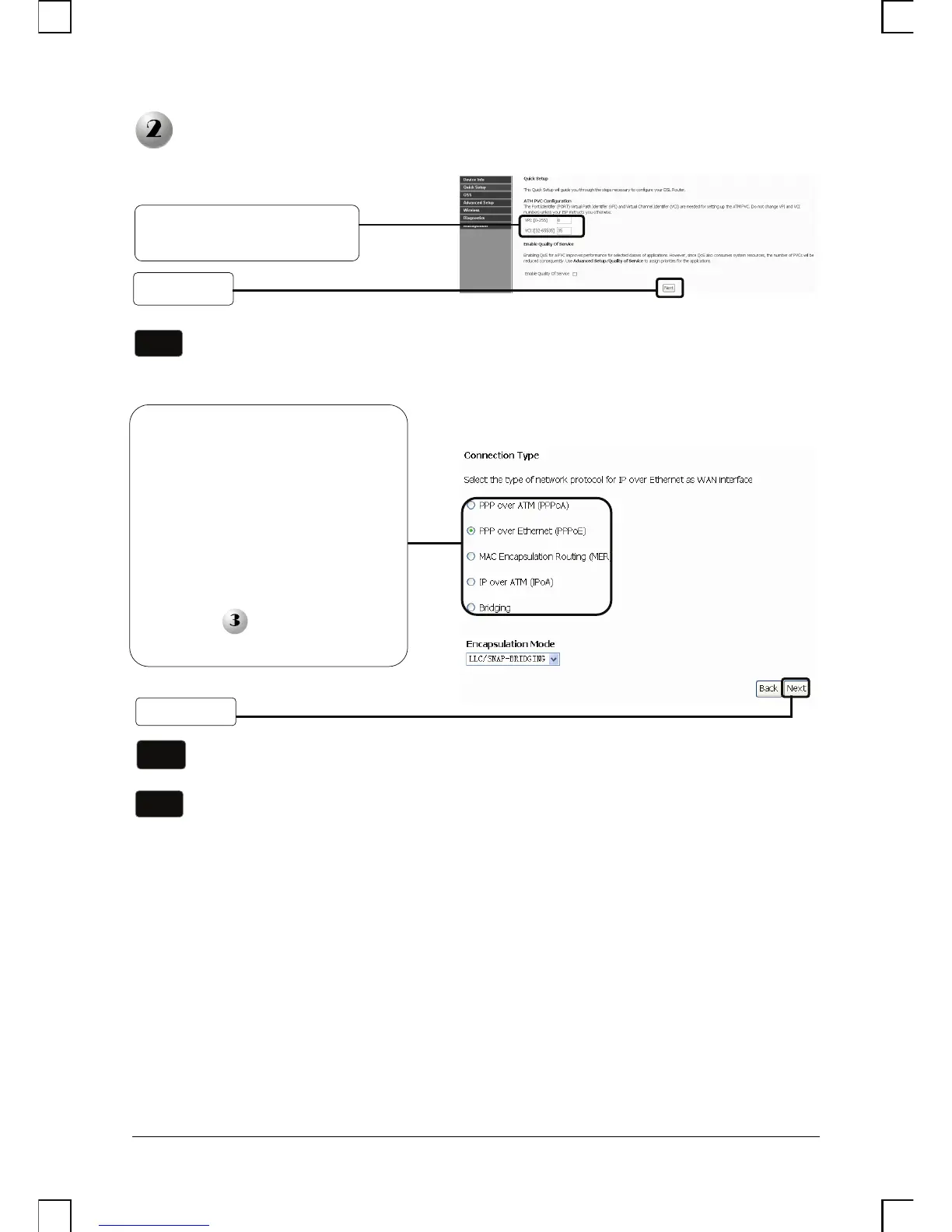5
Enter the VPI and VCI
values given by your ISP
Internet Parameters Configuration
A. Configuration For PPPoE/PPPoA
This page will then display.
Bridging mode is not recommended because multiple computers are not
permitted to share Internet access in this mode.
Note
Note
If you did not get the VPI, VCI and WAN Link Type information, please
contact your ISP for this information.
Click Next
Note
Choose the Connection Type
given by your ISP.
If PPPoE/PPPoA is selected,
please proceed to AǗ
If MER is selected, please skip
to BǗ
If IPoA is selected, please skip
to C;
If Bridging is selected, please
skip to
WAN Setup -
Summar
