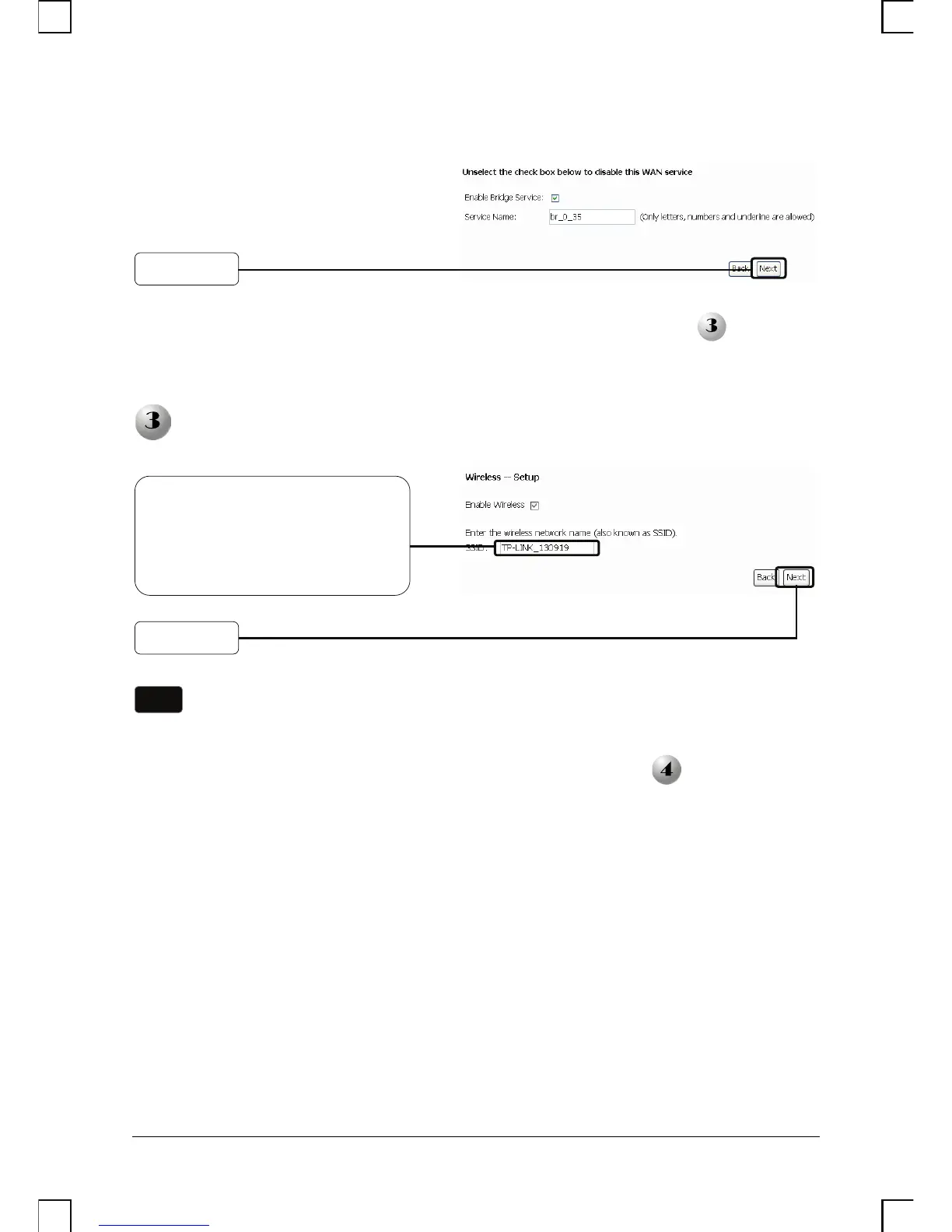8
D. Configuration For Bridge Mode
After completing the above configuration, please proceed to Wireless
Configuration.
Wireless Configuration
After completing the above configuration, please proceed to
Quick Setup -
Finish.
The wireless security is Disabled by default. You are suggested to select a
Network Authentication for security settings.
Note
Click Next
Create a unique and easy to
remember name for your
wireless network. You can also
keep the default setting without
the device bein
