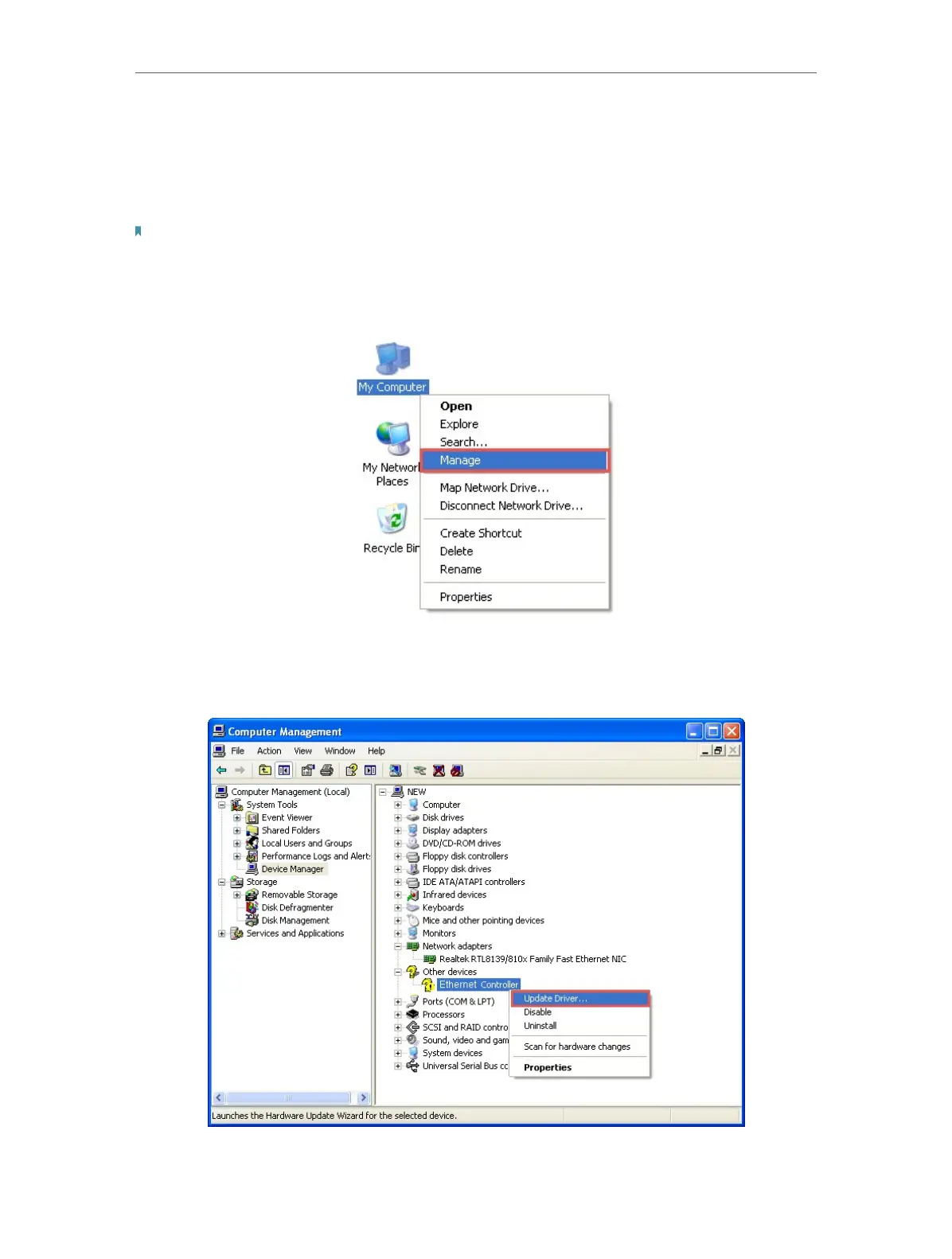9
Chapter 3
Install Driver
3. 1. For Windows XP
This section will guide you through the installation for Windows XP.
1. Insert the resource CD into your CD drive.
Note:
You can also find and download the driver at https://www.tp-link.com/download-center
2. Right-click My Computer on the desktop and click Manage.
3. Open Device Manager. Go to Other Devices, right-click Ethernet Controller,
and then click Update Driver...
4. Select No, not this time, and then click Next.
