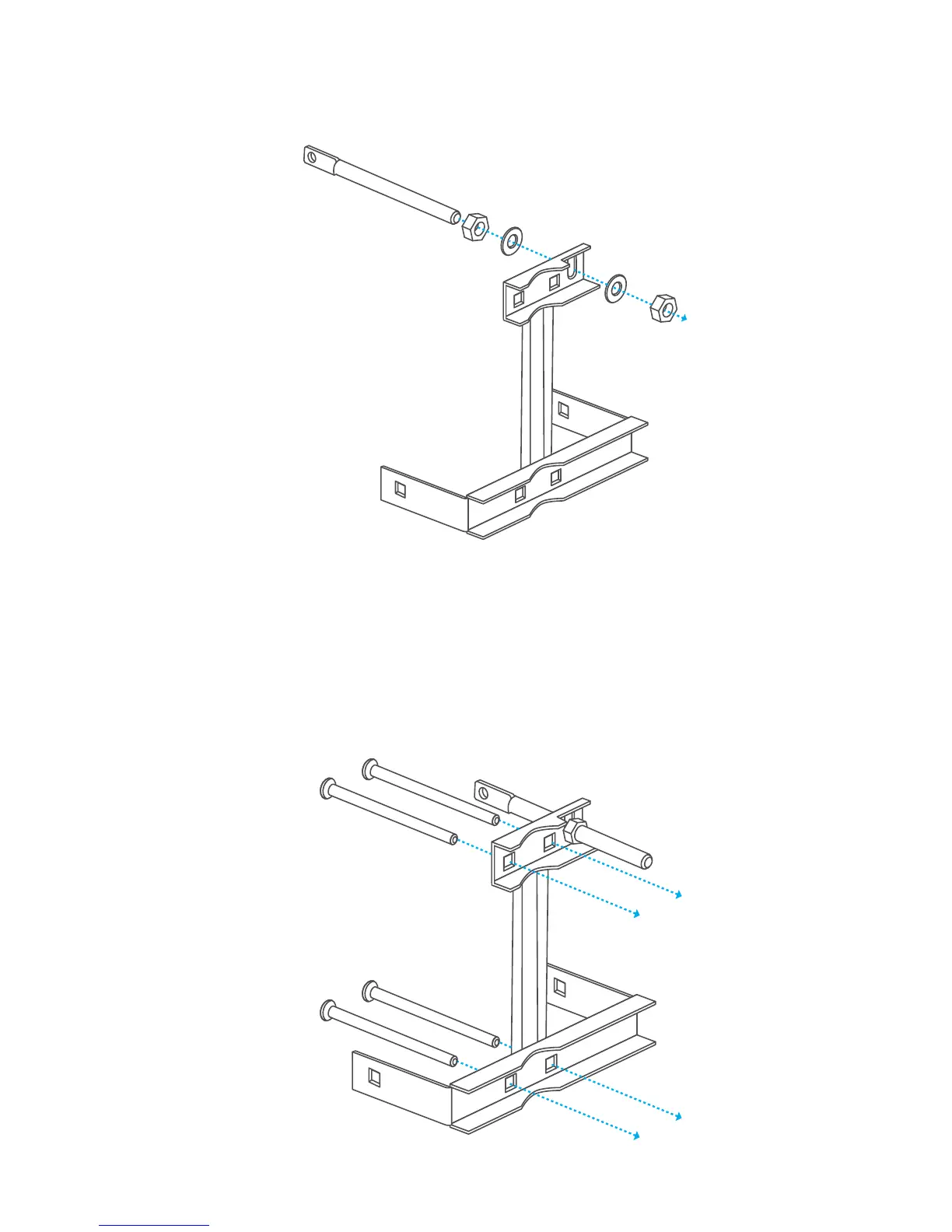6
5. Attach the Elevation Rod to the Antenna-mount Bracket using the flat
washers and nuts as shown below.
6. Attach the M10x150 Carriage Bolt Assemblies to the Antenna-mount
Bracket:
a. Remove the flat washer, spring washer, and nut that are threaded
on each M10x150 Carriage Bolt Assembly. Set them aside as they
will be used to secure the antenna to a pole in step 8.
b. Insert the four M10x150 Carriage Bolts into the Antenna-mount
Bracket.
