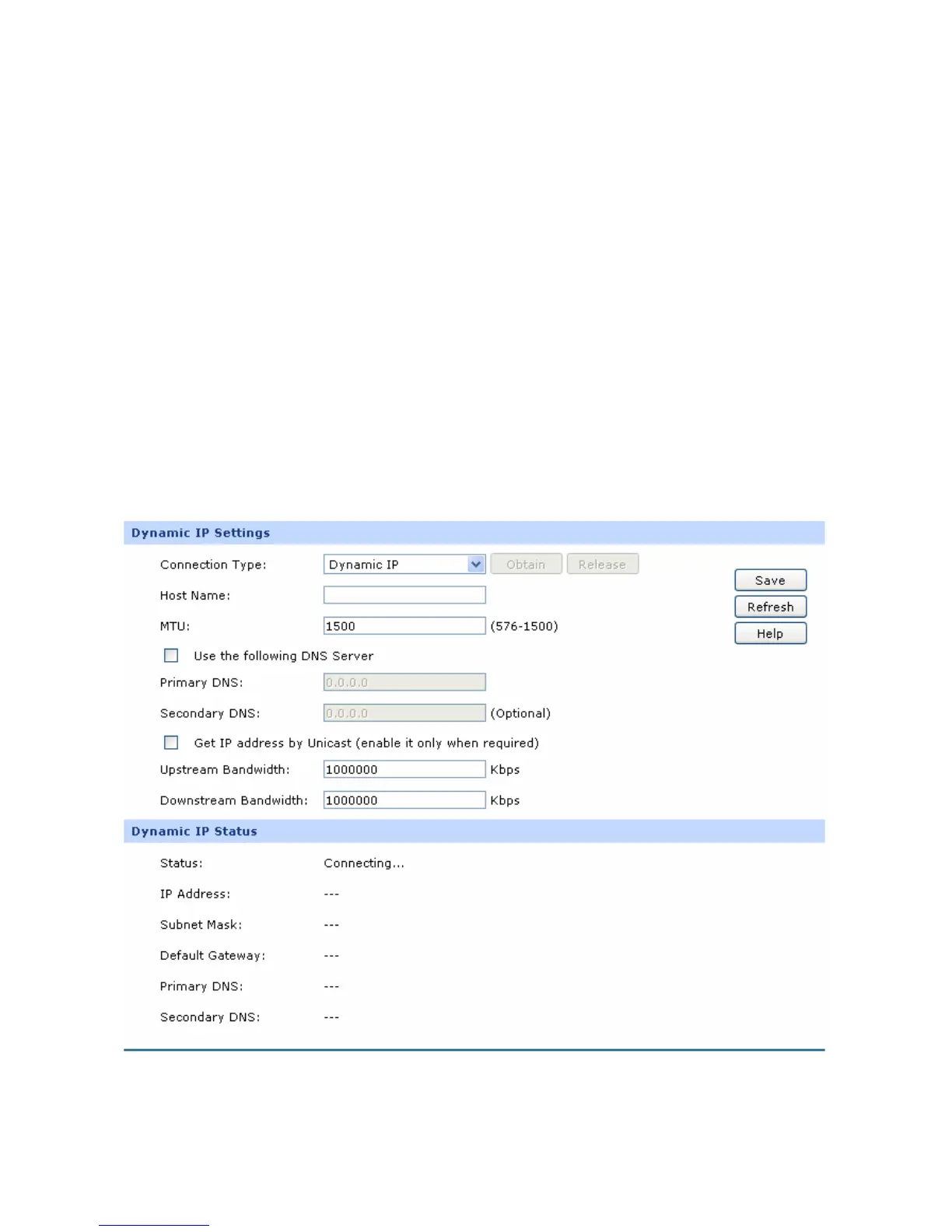-14-
Primary DNS:
Enter the IP address of your ISP’s Primary DNS (Domain Name
Server). If you are not clear, please consult your ISP. It’s not allowed
to access the Internet via domain name if the Primary DNS field is
blank.
Secondary DNS:
Optional. If a Secondary DNS Server address is available, enter it.
Upstream Bandwidth:
Specify the bandwidth for transmitting packets on the port.
Downstream
Bandwidth:
Specify the bandwidth for receiving packets on the port.
2) Dynamic IP
If your ISP (Internet Service Provider) assigns the IP address automatically, please choose the
Dynamic IP connection type to obtain the parameters for WAN port automatically.
Figure 3-8 WAN – Dynamic IP
