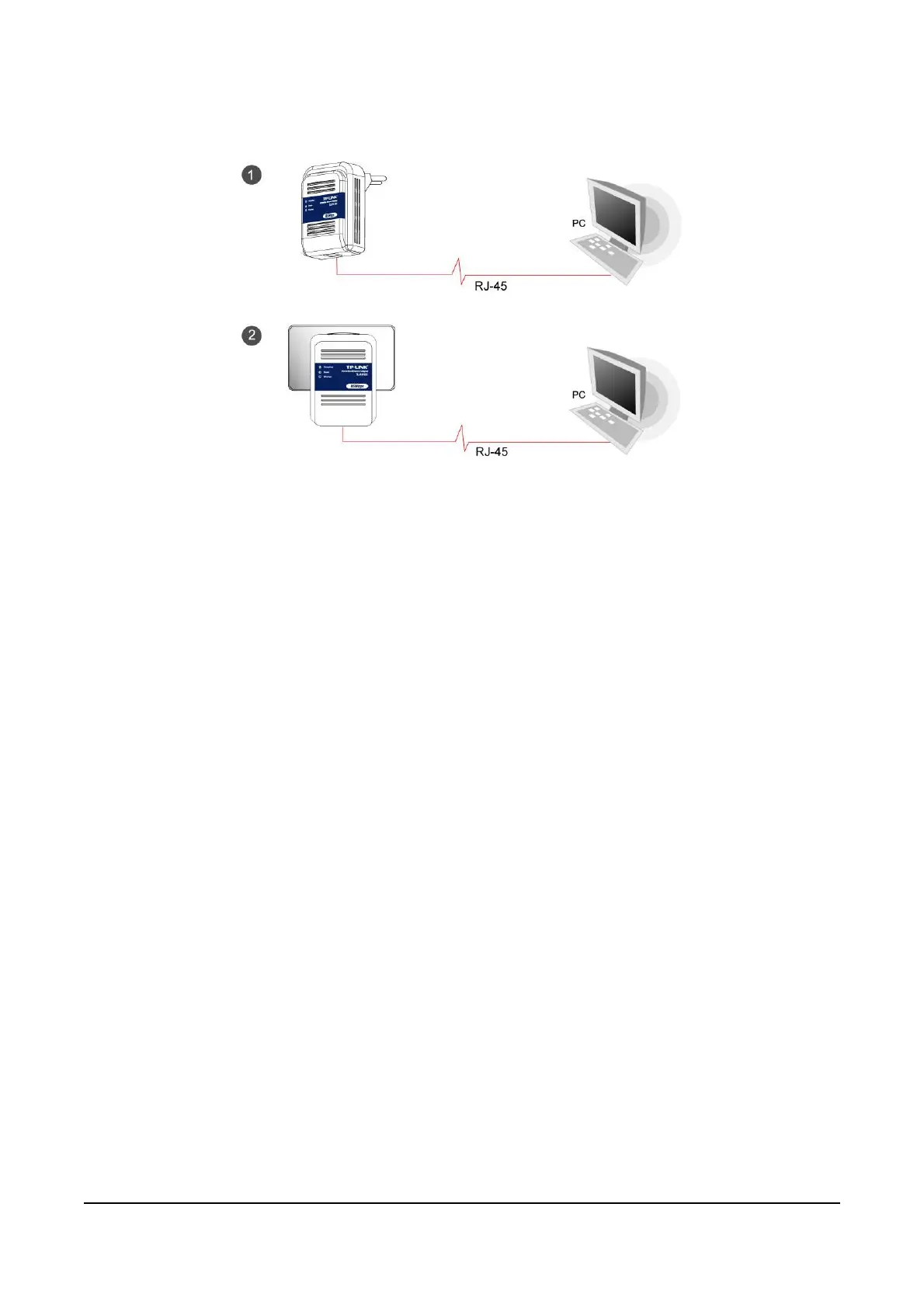4
D. Hardware Connection – Internet
Follow the procedures describe below to connect the Ethernet
Powerline Adapter to your ADSL broadband connection:
1. Power off your PC or Notebook.
2. Connect the provided Ethernet (RJ-45) cable to the Ethernet
Powerline Adapter’s Ethernet port.
3. Connect the other end of the Ethernet (RJ-45) cable to an
available Ethernet port of your ADSL broadband Router.
4. Plug the Ethernet Powerline Adapter into a wall socket next to
the computer.
5. Turn on your computer.
6. Check and confirm that the Power, Powerline and Ethernet
LEDs on the Ethernet Powerline Adapter are ON.
