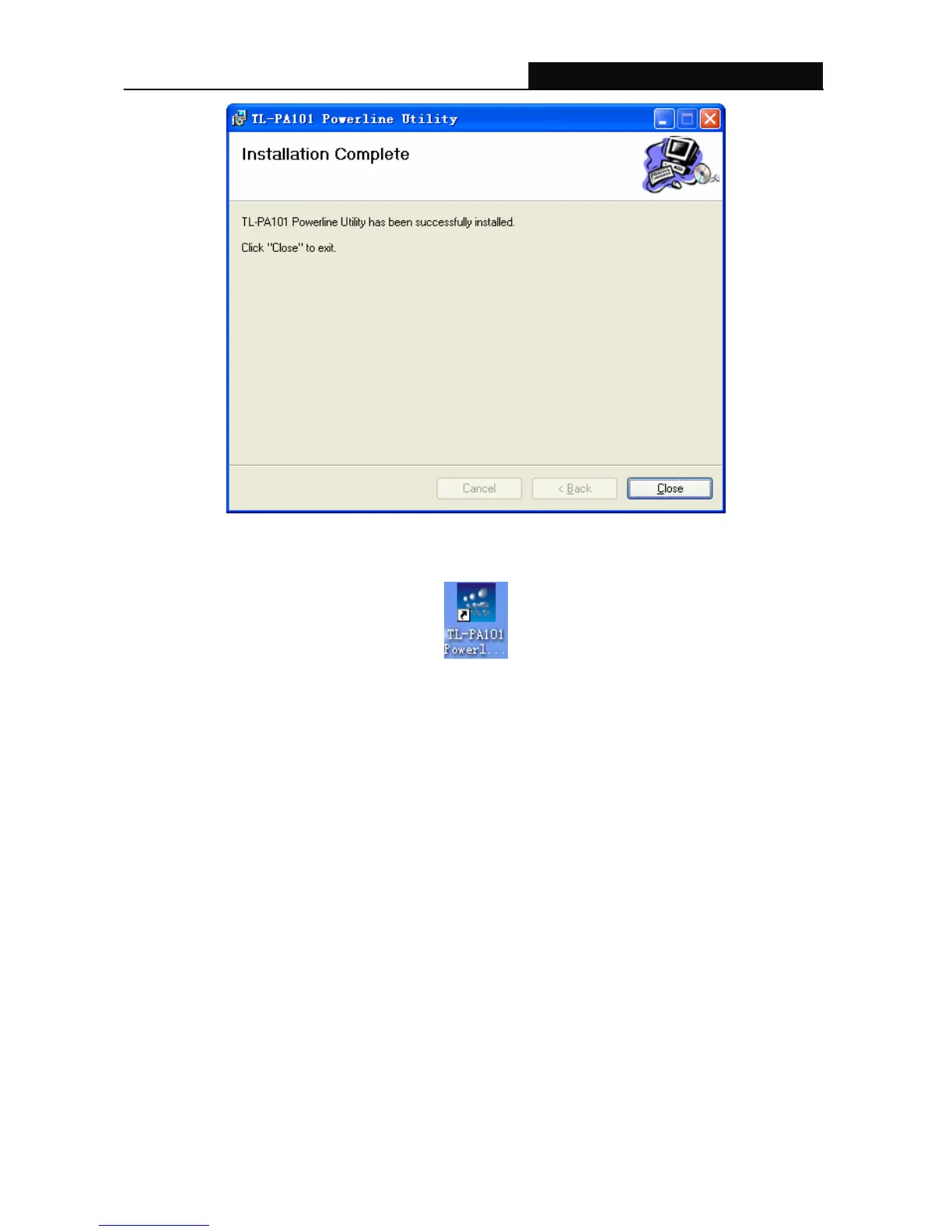TL-PA101 85Mbps Powerline Ethernet Adapter
Step 2: After the installation, a shortcut to the “TL-PA101 Powerline Utility” application icon is provided
on the windows desktop.
Step 3: Finally, there is an “Auto install Finish” icon on the windows desktop.
3.2 For Windows Vista
Follow the following procedures to properly installing the provided Management Utility:
Step 1: The program installation process will carry out and copy all the necessary files to your system.
8