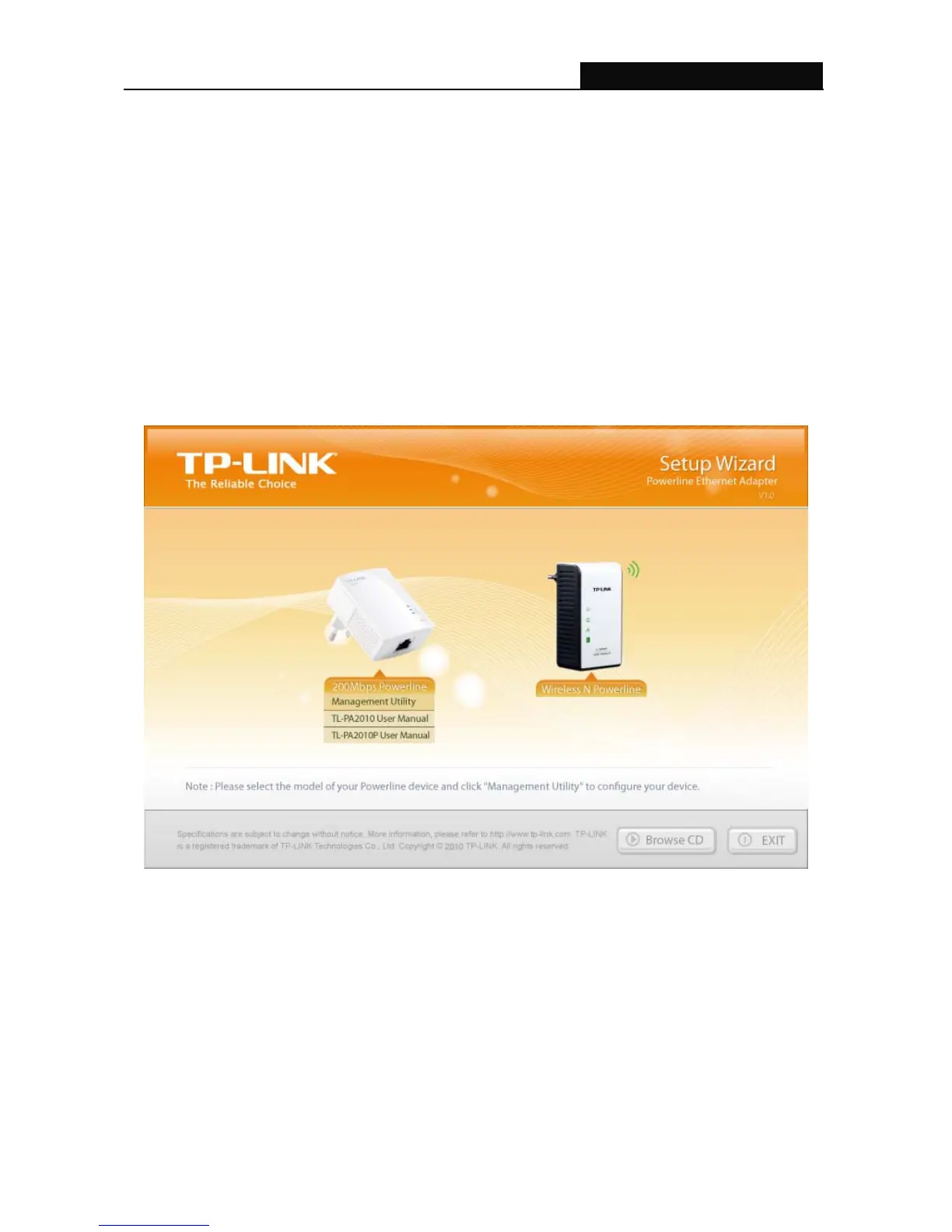TL-PA2010 AV200 Nano Powerline Adapter
9
Chapter 3 Installing Management Utility
Please verify that no other Powerline Adapter or any Encryption Management Utilities are installed
before installing the provided software. If other Powerline Utilities are installed, uninstall them and
restart your personal computer before installing this provided software.
) Note:
To install Management Utility, please make sure that WinPcap 4.1.2 has been installed in your computer.
Otherwise, a window will pop up for you to install WinPcap 4.1.2.
Take the following procedures to properly install the provided Management Utility:
Step 1: Insert the Resource CD into your CD-ROM drive, and then the following Setup Wizard will
automatically pop up on your computer’s screen.
Step 2: Select 200Mbps Powerline and click Management Utility, and then the program installation
process will carry out and copy all the necessary files to your system.
