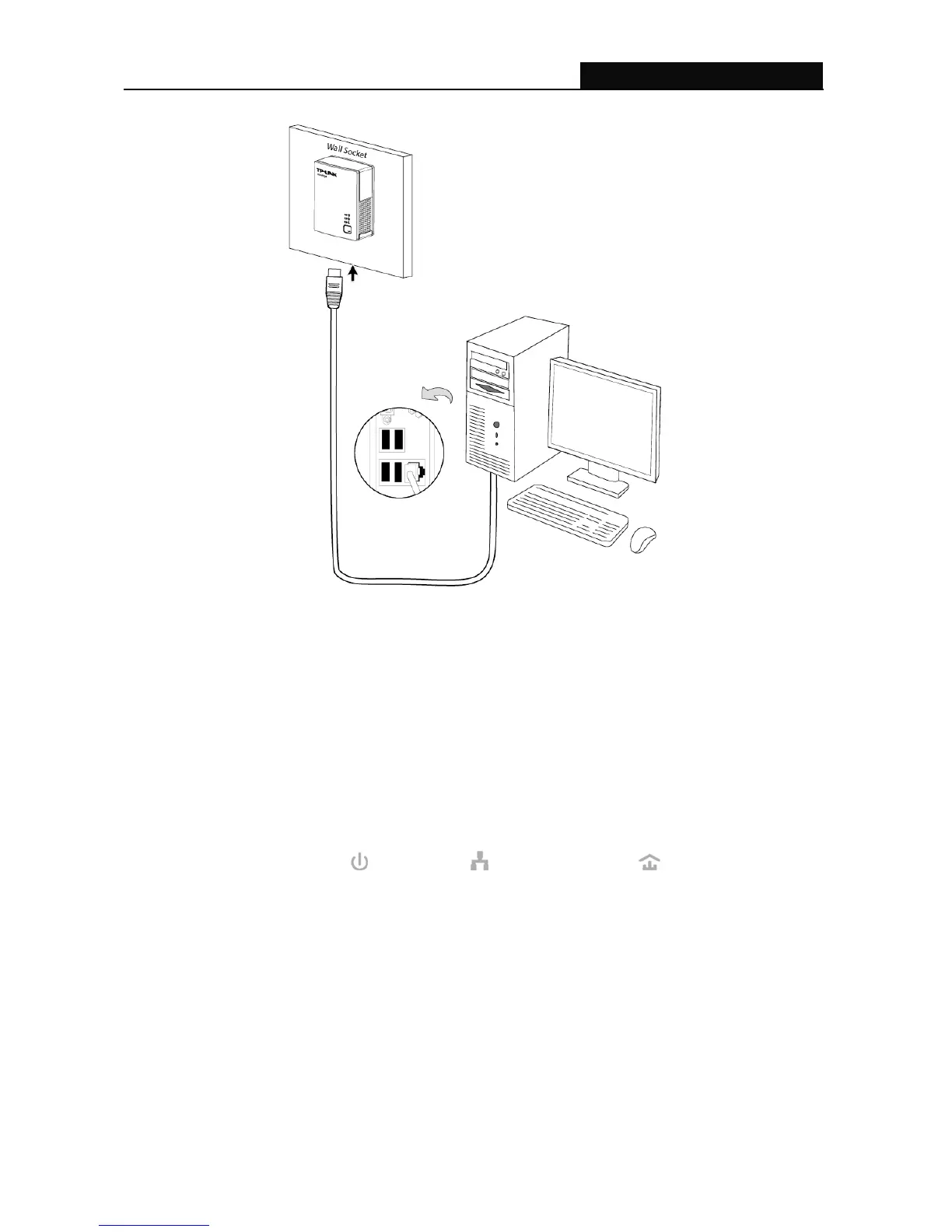TL-PA2010 AV200 Nano Powerline Adapter
7
2.6 Hardware Connection – Internet
This section describes how to connect the Powerline Adapter into your existing ADSL broadband
connection via ADSL Ethernet port. Follow the procedures described below to connect the Powerline
Adapter to your ADSL broadband connection:
1. Connect one end of the provided Ethernet (RJ-45) cable to the Powerline Adapter’s Ethernet port.
2. Connect the other end of the Ethernet (RJ-45) cable to an available Ethernet port of your ADSL
broadband Router.
3. Plug the Powerline Adapter into a wall socket next to the computer.
4. Turn on your computer.
5. Check and confirm that the
Power LED, Ethernet LED, and Powerline LED on the
Powerline Adapter are ON.
The hardware connection mechanism is shown below:
