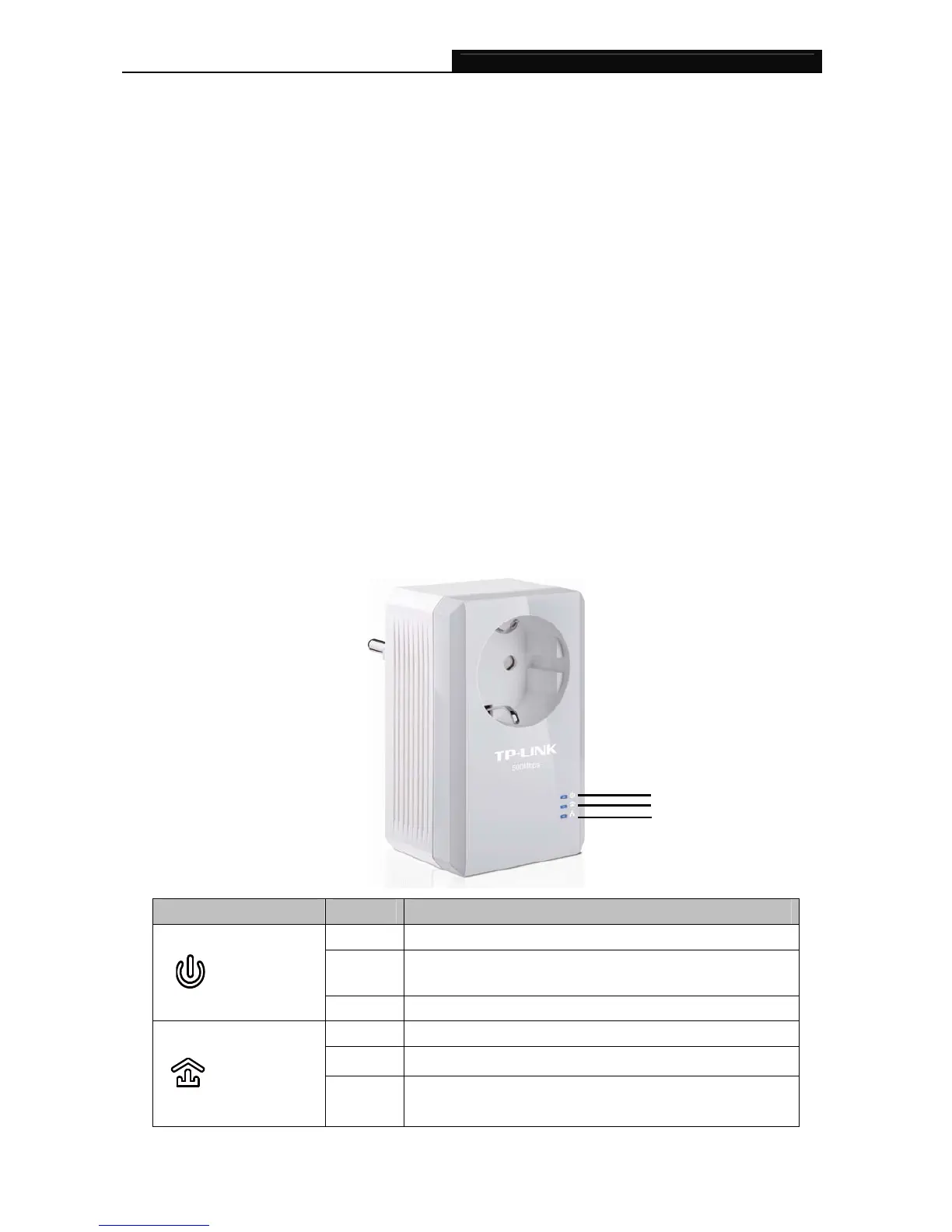TL-PA4010P AV500 Powerline Adapter With AC Pass Through
3
between this product and the AC power source.
9. When plugging this product into a wall socket, make sure that the electrical socket is not damaged,
and that there is no gas leakage.
10. Place the connecting cables properly so that people won’t stumble or walk on it.
11. This product should be operated from the type of power indicated on the marking label. If you are not
sure of the type of power available, consult the qualified technician.
12. Unplug this product from the mains and refer the product to qualified service personnel for the
following conditions:
If liquid has been spilled on the product
If the product has been exposed to rain or water
13. Unplug this product from the wall socket before cleaning. Use a damp cloth for cleaning. Do not use
liquid cleaners or aerosol cleaners.
14. The specification of the fuse is T4AL250V. To avoid damage, please do not change the fuse.
15. The Operating temperature is 0 ~4℃ 0 (32~10℃℉4)℉ .
16. The Storage temperature is -40 ~70℃℃ (-40 ~158 )℉℉.
1.3 LED Indicator
The LED indicator displays information about the device’s status.
Item Status Indication
Solid The adapter is on.
Blinking
The adapter is in power-saving mode or in pairing
procedure.
Power LED
Off The adapter is off.
Solid The adapter is connected to a powerline network.
Blinking
The adapter is transferring data.
Powerline LED
Off
The adapter isn’t connected to any powerline network or
is in power-saving mode.*
Power LED
Powerline LED
Ethe
rnet LED
