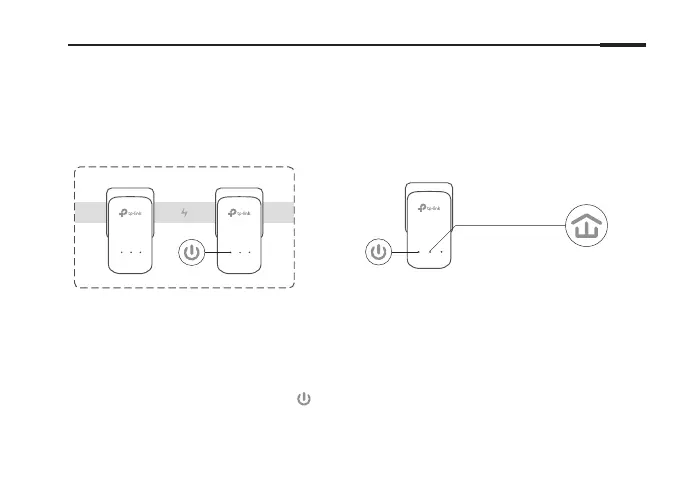English
7
If you have more than 2 powerline devices, repeat the steps below on each additional
devices to be configured:
1 Press the Pair button for 1
second on any powerline
device in the secure network.
2 Within 2 minutes, press the
Pair button for 1 second on the
additional powerline device.
3 Done.
A B C
FAQ (Frequently Asked Questions)
Q1. How do I reset my powerline adapter?
A1. With the powerline adapter plugged into to the electrical outlet, press and hold the
Pair button until the Power LED goes off momentarily and comes back on.
A2. Use the tpPLC Utility to reset the powerline adapter.
Blinking Blinking
On
Secure Network
