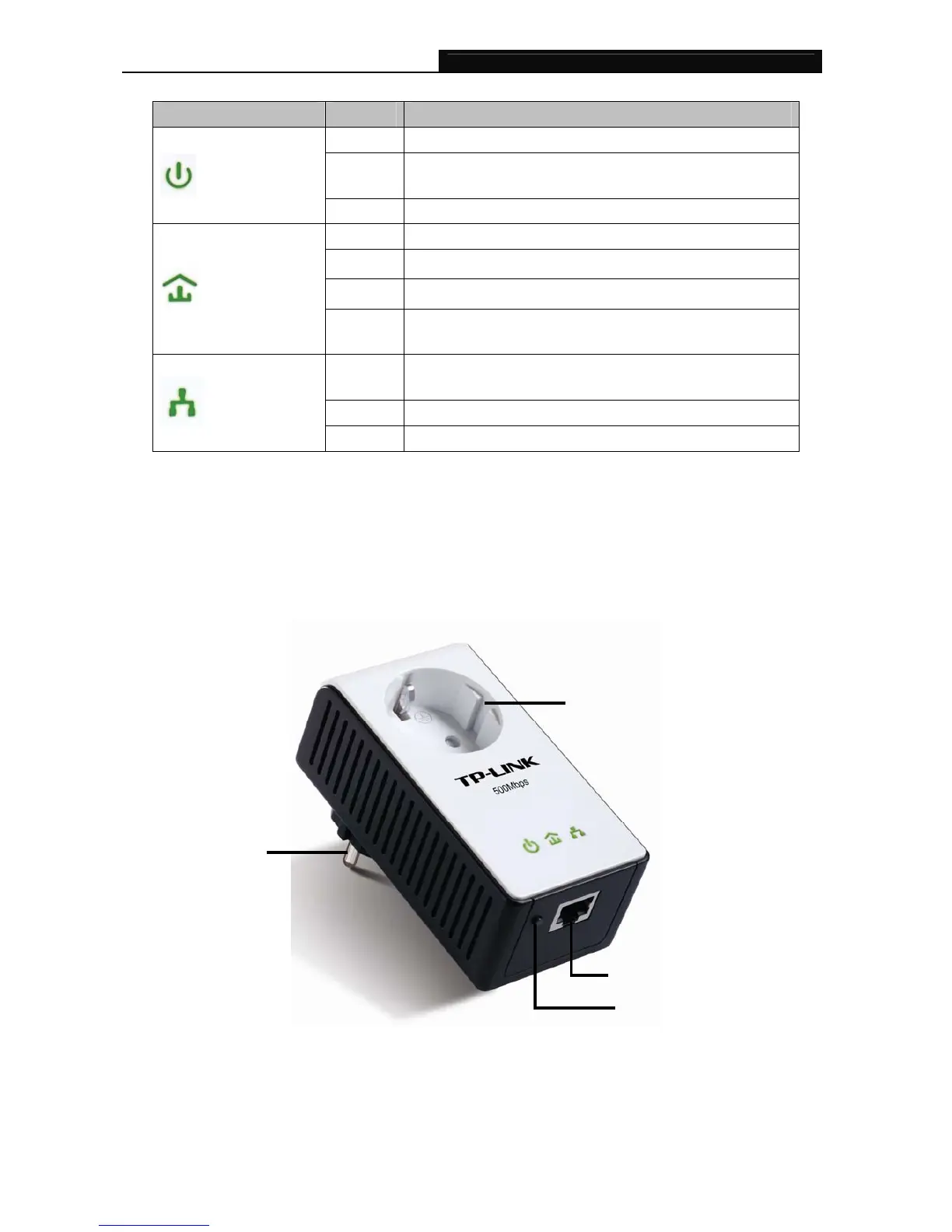TL-PA551 AV500+ Powerline Adapter with AC Pass Through
4
Item Status Indication
On The adapter is on.
Blinking
The adapter is in power-saving mode or in pairing
procedure.
Power LED
Off The adapter is off.
Green Data rate is more than or equal to 80Mbps.
Orange
Data rate is between 48Mbps and 80Mbps.
Red
Data rate is less than or equal to 48Mbps.
Powerline LED
Off
The adapter isn’t connected to any powerline network or
is in power-saving mode.
On
The Ethernet port is connected, but there is no data
being transferred.
Blinking The Ethernet port is transferring data.
Ethernet LED
Off The Ethernet port isn’t connected.
)
Note:
5 minutes after the device connected to the adapter is turned off, the adapter will automatically switch to
the power-saving Mode.
1.4 Physical Interface
There are four physical interfaces on this Mini Powerline Adapter.
Inte
