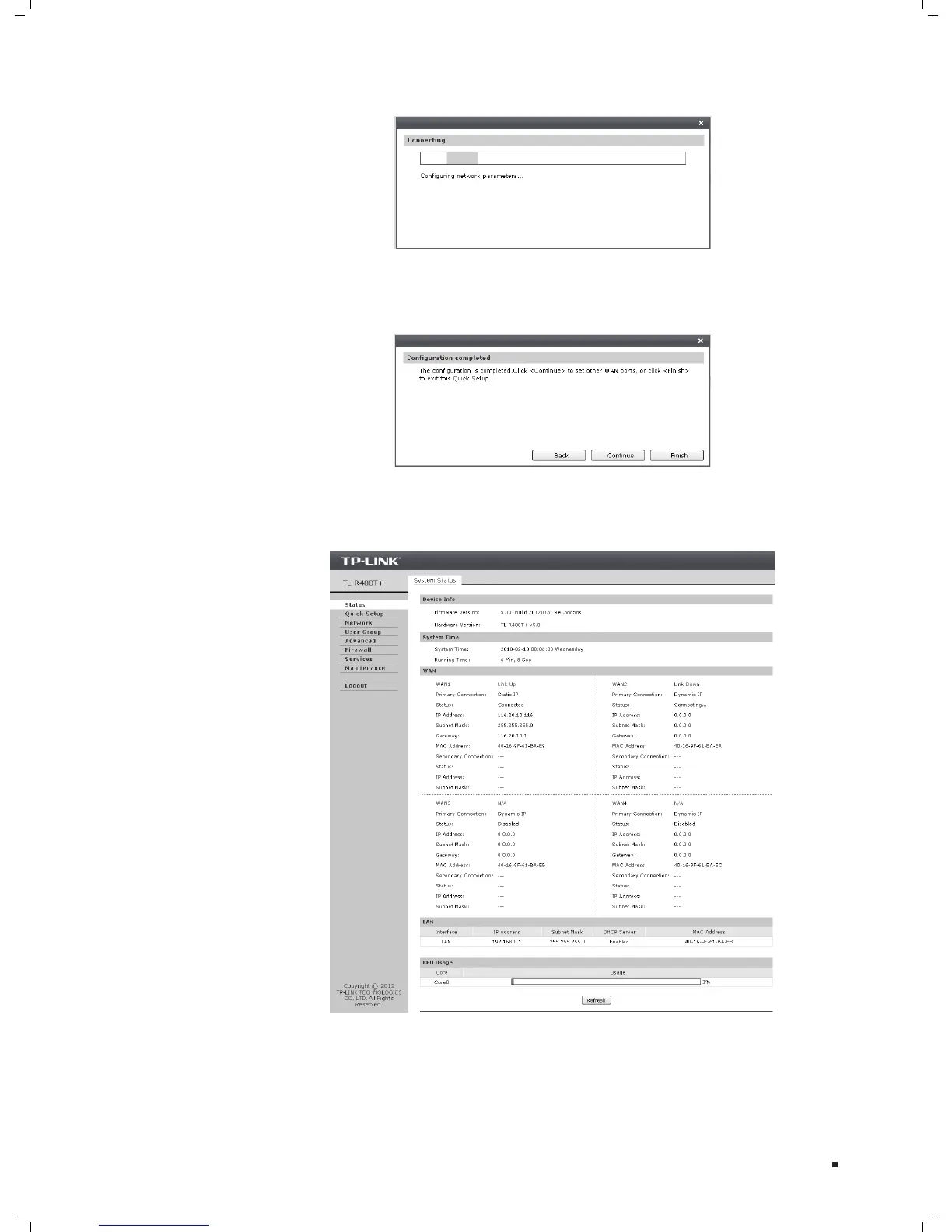If you have difficulty in this process, please contact your ISP.
WAN Connection Type - Static IP ConnectingFigure 5-12
After that, you will see the next screen. Click 7. Finish to complete the quick
installation or click Continue to configure other WAN ports.
Configuration CompletedFigure 5-13
After a successful login, the main page will appear as the following figure, and you 8.
can configure the function by clicking the setup menu on the left side of the screen.
Main Page of the RouterFigure 5-14
Configuration
