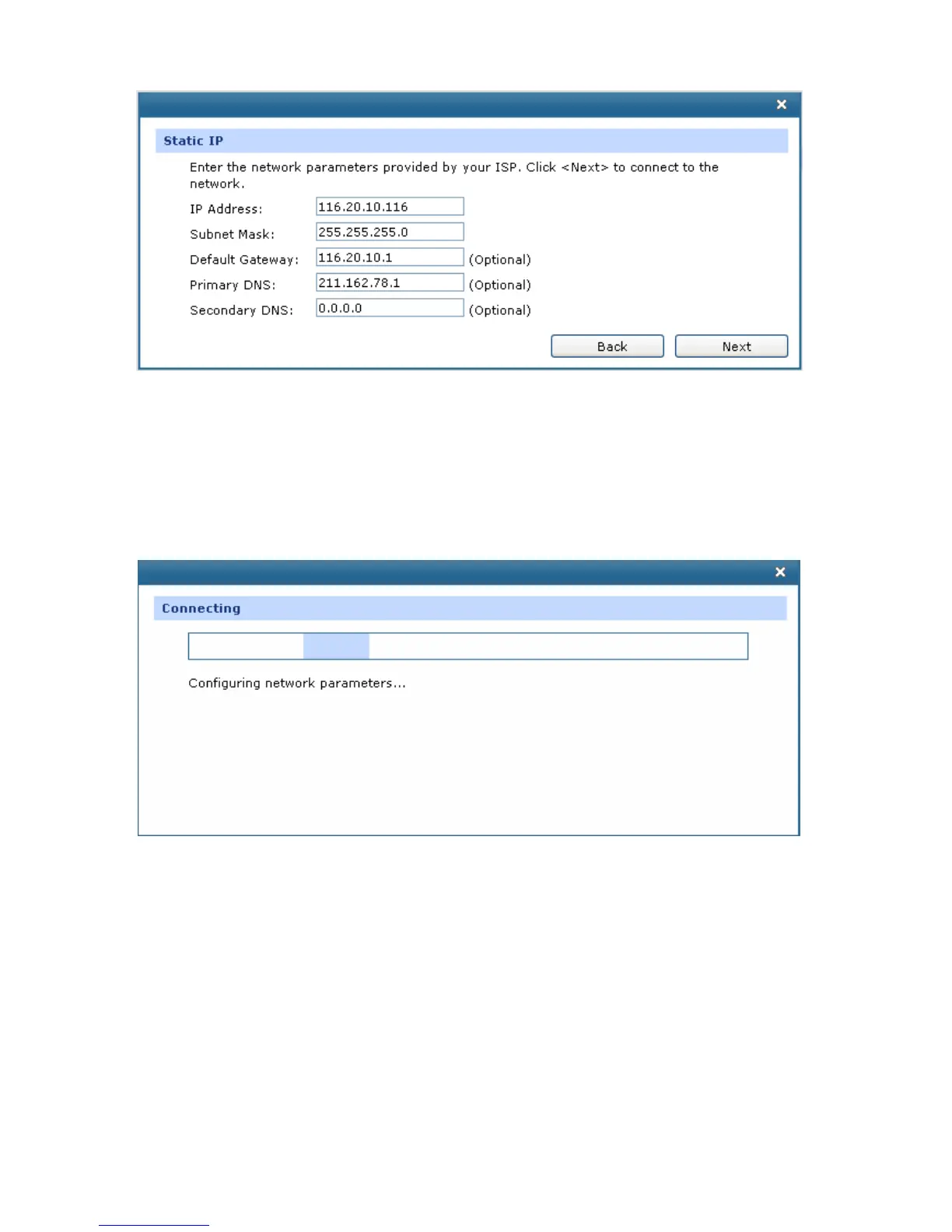-16-
Figure 3-15 WAN Connection Type - Static IP
Then click <Next>. The process for configuring the network parameters is shown as Figure 3-16.
If you close the screen during the process, the configuration will still be continued in the
background.
If you have difficulty in this process, please contact your ISP.
Figure 3-16 WAN Connection Type - Static IP Connecting
After that, you will see the next screen. Click <Finish> to complete the quick installation or click
<Continue> to configure other WAN ports.