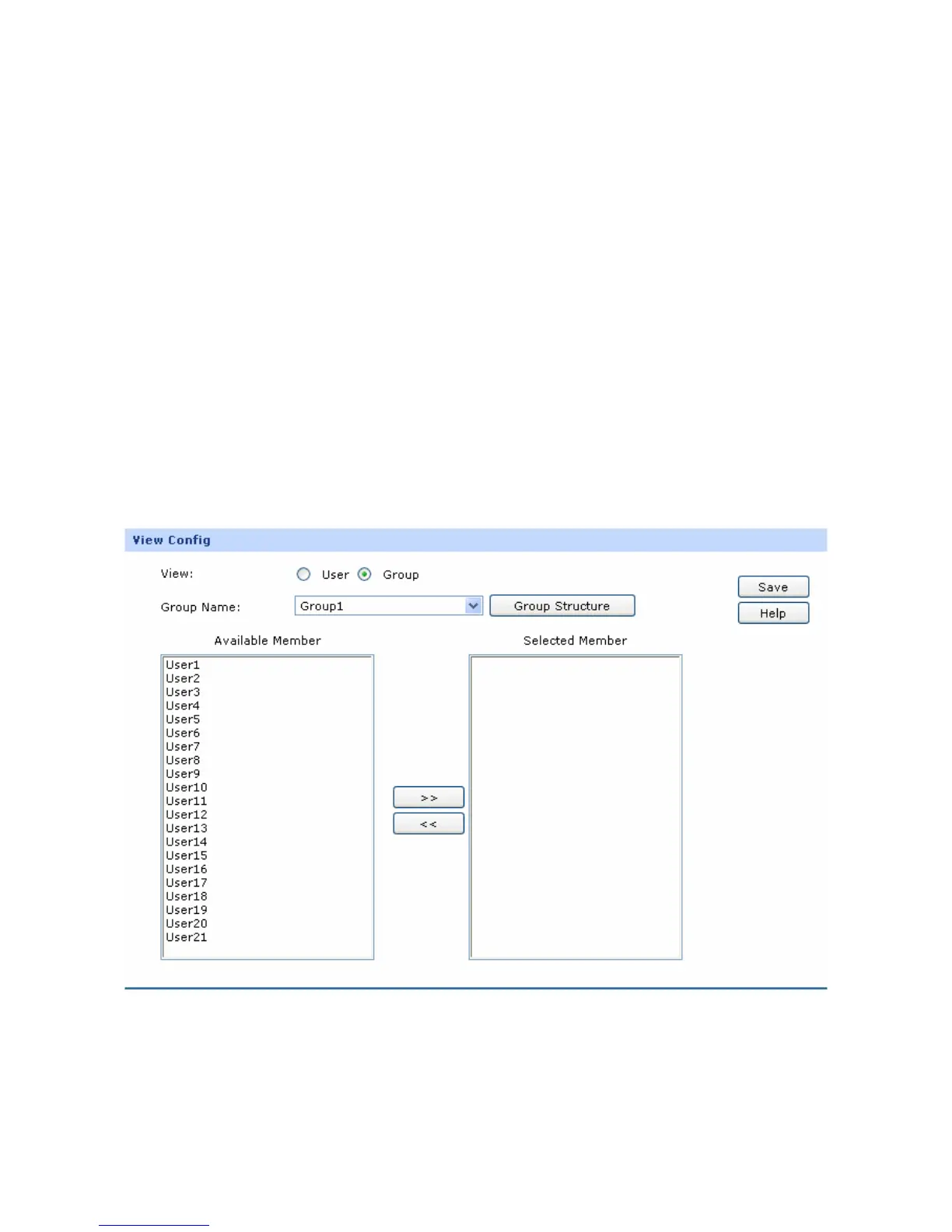-50-
The following items are displayed on this screen:
¾ User Config
User Name:
Specify a unique name for the user.
IP Address:
Enter the IP Address of the user. It cannot be the network address or
broadcast address of the port.
Description:
Give a description to the user for identification. It's optional.
¾ List of User
In this table, you can view the information of the Users and edit them by the Action buttons.
4.4.3 View
On this page, you can configure the User View or Group View.
Choose the menu User Group→View to load the following page.
Figure 4-29 View Configuration
The following items are displayed on this screen: