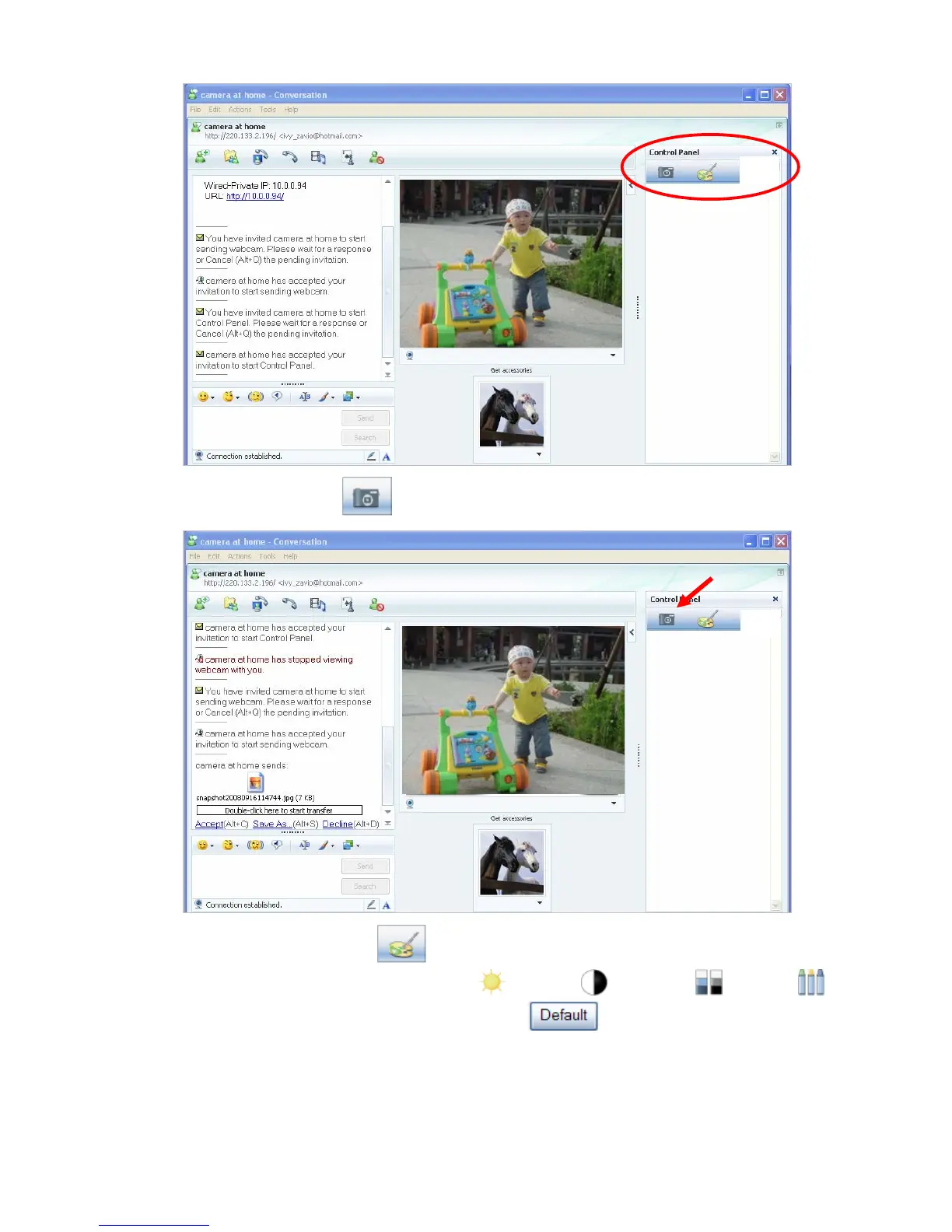19
13. You can click Camera icon
to snapshot then the picture will send to you immediately.
14. You can click paint palette icon
showing up with tool bar to set up image. Then, you can
use the tool bar to optimize video Brightness
, Contrast , Saturation and Hue .
After the adjustment of all setting, you can still click
to make the setting back to the
original setting.
Snapshot
