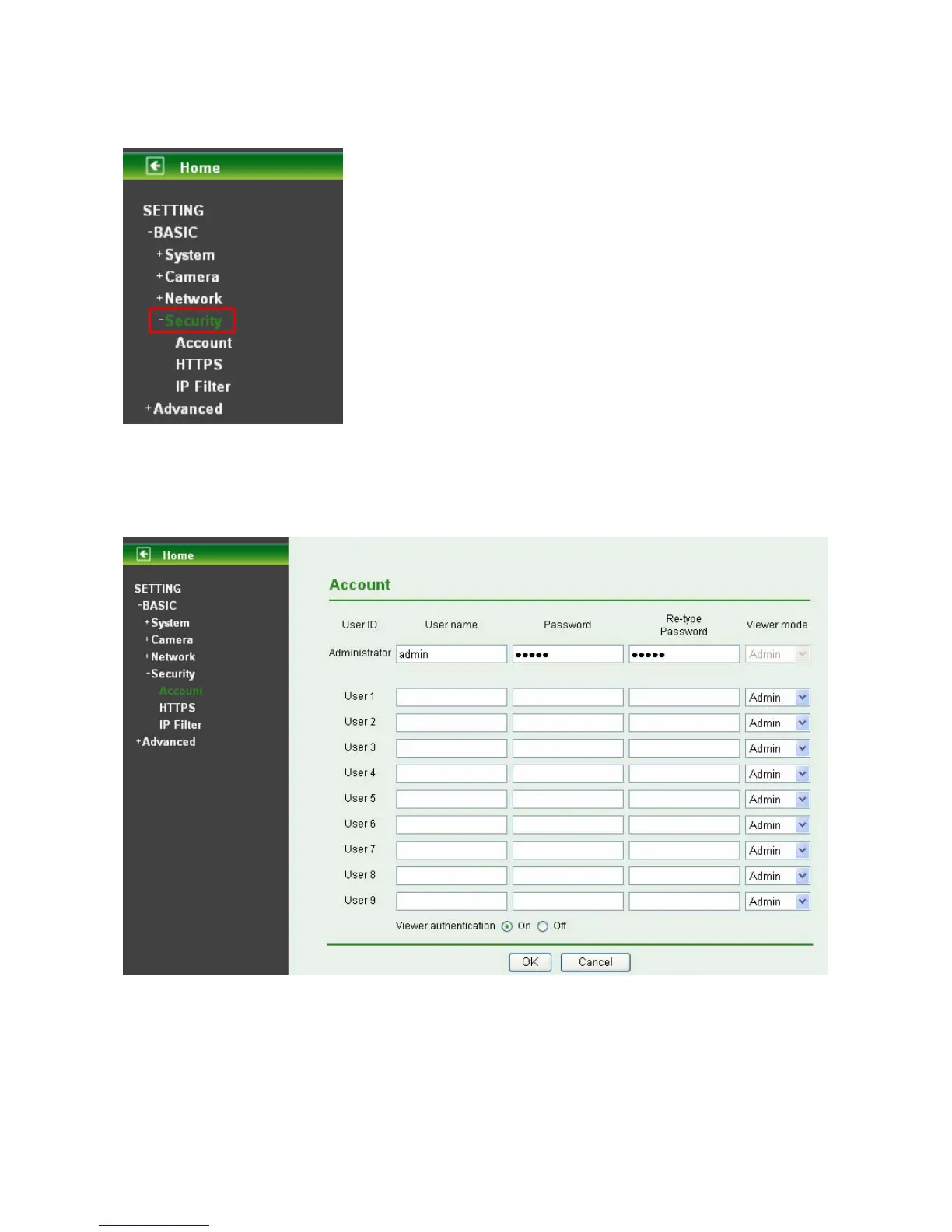52
7.4 Security
Click the folder of Security to display the sub folders including Account and HTTPS.
7.4.1 Account
The device fault account and password setting is “admin / admin”. That means everyone who knows IP
address can access the device including all configuration. It is necessary to assign a password if the
device is intended to be accessed by others.
¾ User Name: Set a user name between 4-16 characters.
¾ Password: Set a password between 4-16 characters.
¾ Re-type Password: Re-type the password to confirm.
¾ Viewer Mode: Set the user mode among Admin, Operator, and Viewer. Different viewer mode
has different limits of authority.
z The Admin mode has all authority of configuration.
