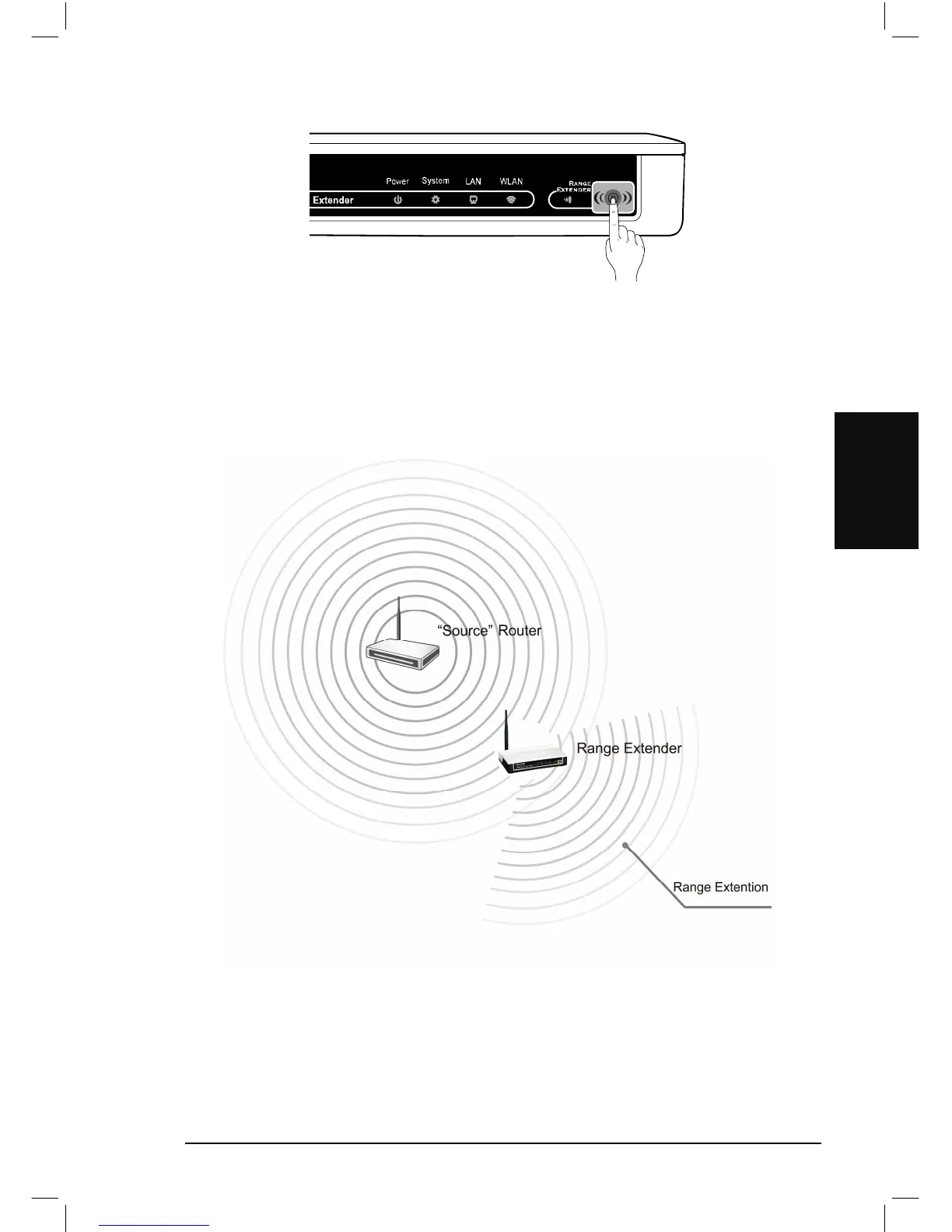11
English
2) The RANGE EXTENDER LED will flash for about 10 seconds
while it is being auto-configured. When it becomes solid light, your
Range Extender has successfully connected to the desired Router.
3) After successful connection, the Range Extender can be moved to
another place in the coverage of the signal of the Wireless Router.
Method Two »»»
1) Insert the provided Resource CD into your CD-ROM drive.
