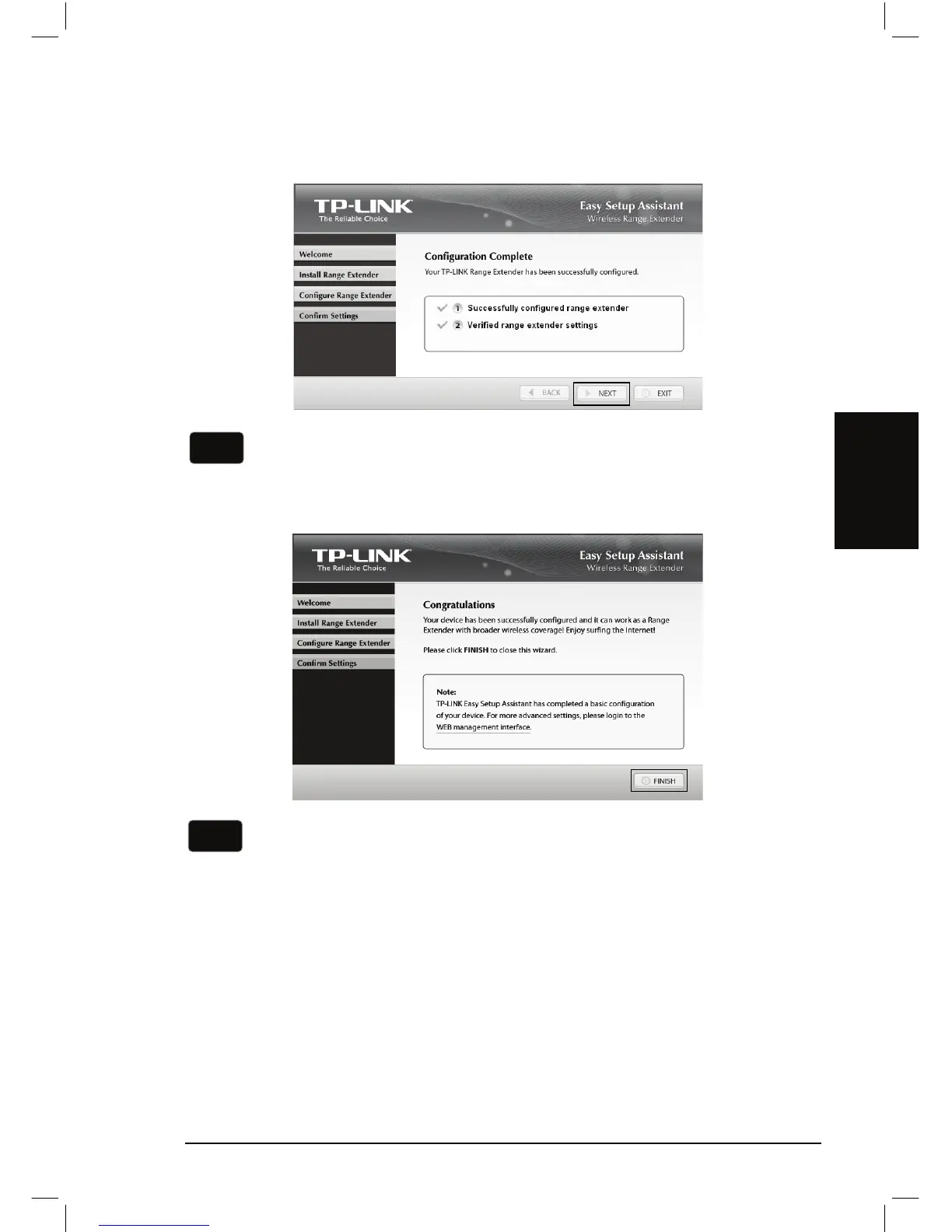15
English
9) When the configuration is completed successfully, please
click ’NEXT’.
During this process, you might see some warnings like ’A
network cable is unplugged’. Please ignore them.
10) Please click ’FINISH’ to close this wizard.
For more advanced settings, please refer to the User Guide on
the Resource CD.
Note
Note
