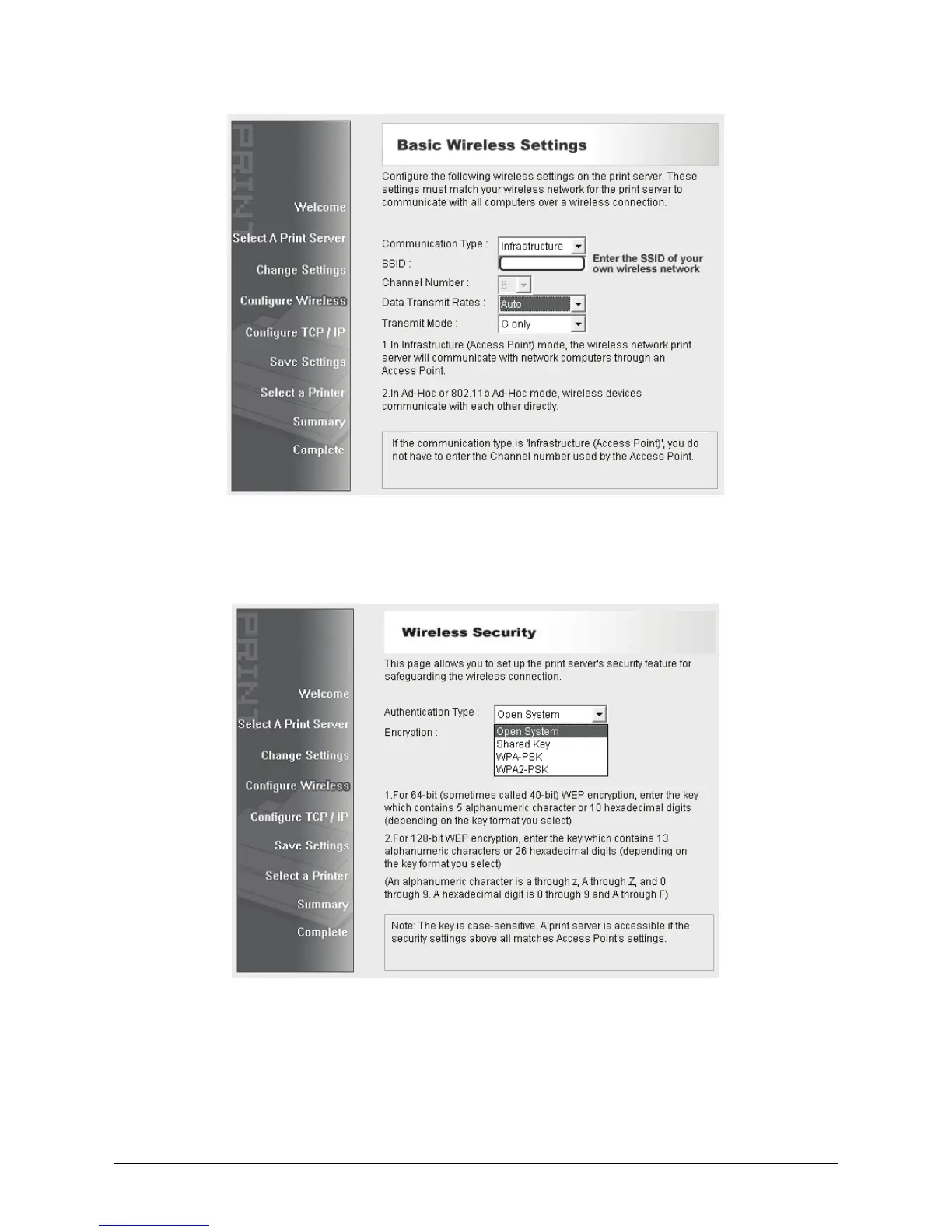11
¾ If you have wireless security on your wireless network, please set the correct
Authentication type, then configure it according to your wireless network
and click Next.
¾ On the TCP/IP Settings screen, specify a fixed or dynamic IP address for
the print server, a fixed IP address is highly recommended. Click Next.
