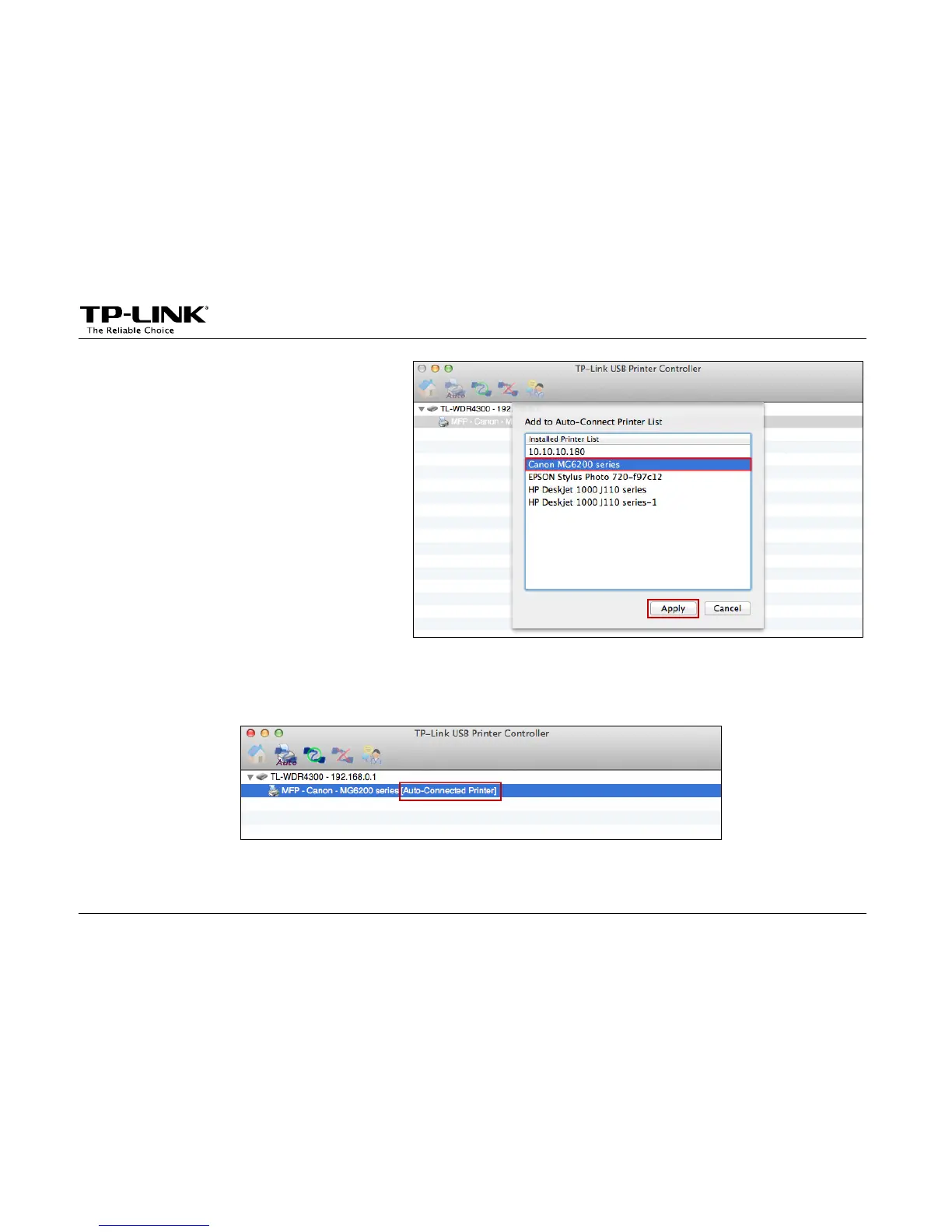Application for Mac OS
-23-
After successful setting, you will see the printer marked as Auto-Connect Printer. Then you can execute your
printing task freely.
Step 3: Select the printer you would like to
set as auto-connect printer, and
then click the Apply button.
