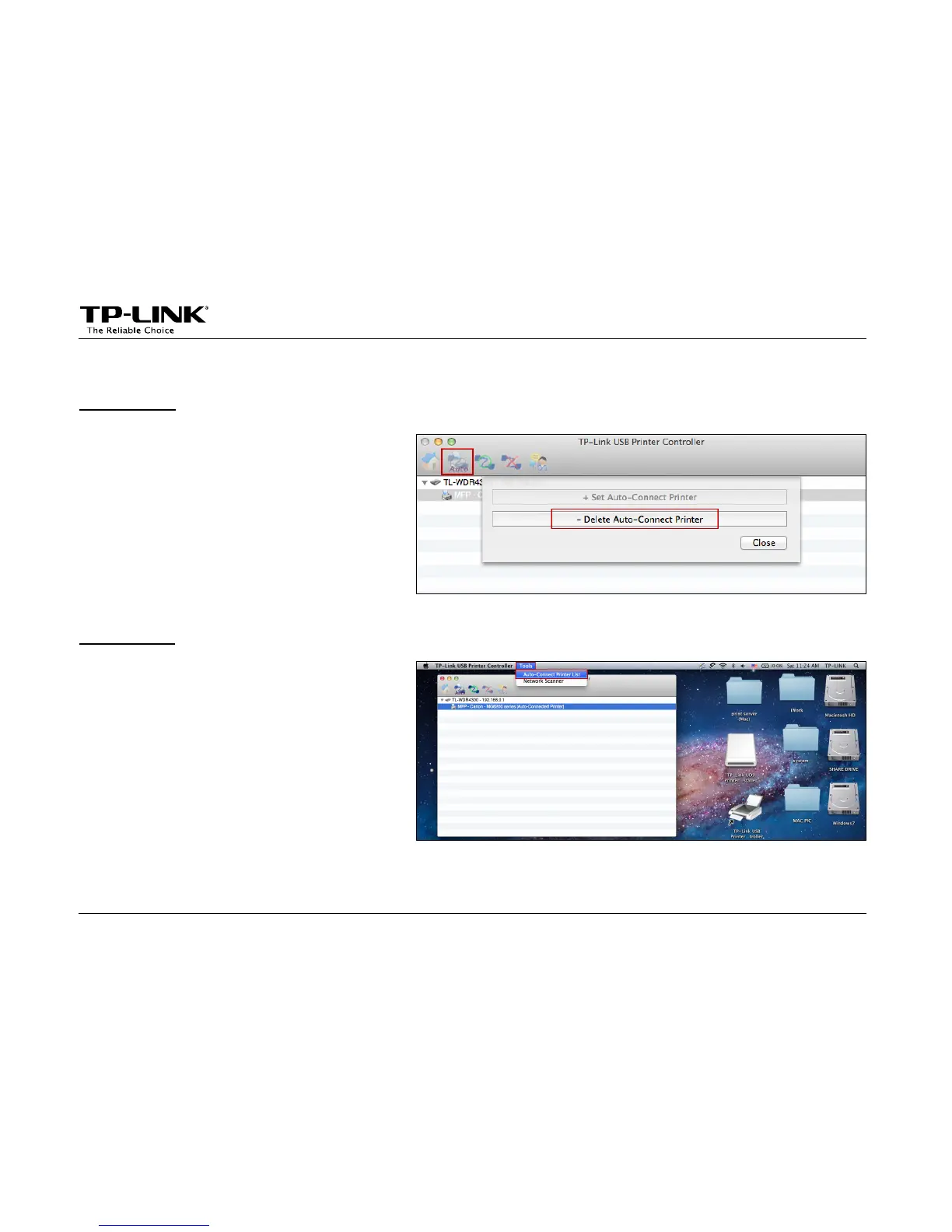Application for Mac OS
-24-
¾ If you want to disable your printer's auto-connect function, you can delete it.
Method One:
Select Delete Auto-Connect Printer from
the drop-down list of the tab Auto-Connect
for Printing.
Method Two:
1. Go to Tools->Auto-Connect Printer List.
