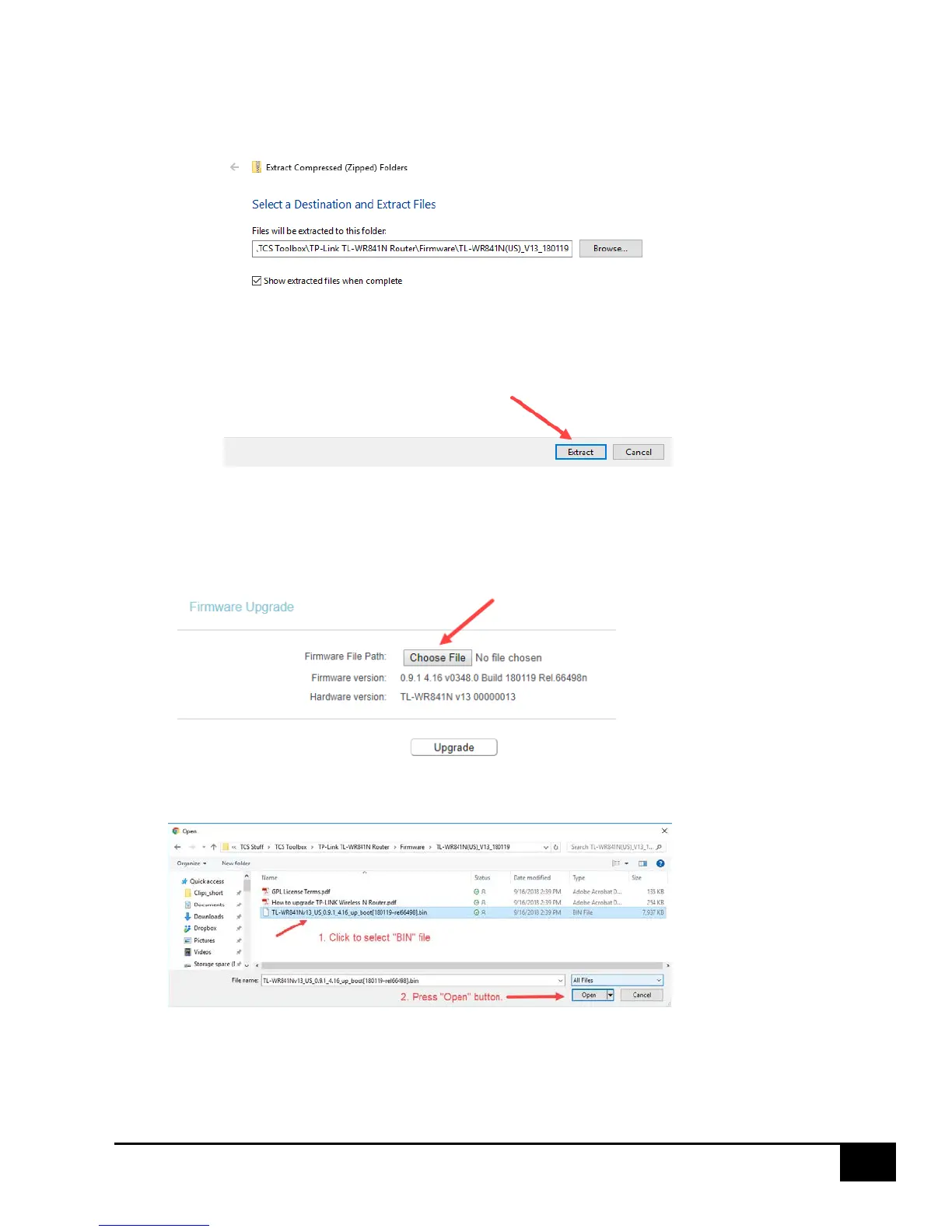c. If desired, change the folder where you want the files to be extracted, or leave the
default. Press the “Extract” button:
d. Make note of where these extracted files are on your PC.
10. Return to your router’s configuration page following steps 1 and 2 on page 9.
11. Select the “Choose File” button on the Firmware Upgrade page:
12. Locate the “bin” file in the location on your computer where you unzipped the download from
TP-Link, click the filename to select it, then press the “Open” button:
