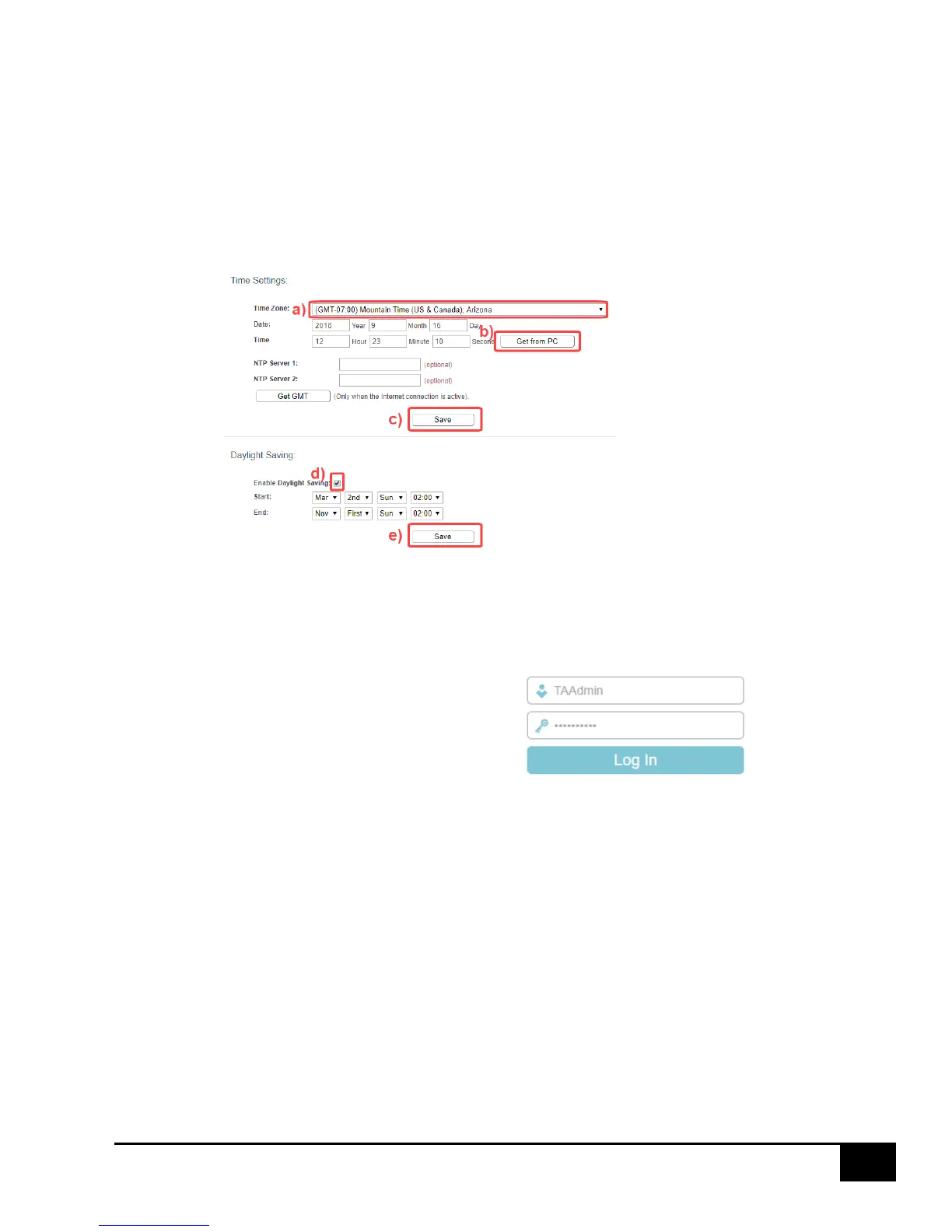3. Change Time Settings:
a. Change the time zone to your time zone.
b. Ensure the date and time are set correctly in Windows on your computer. Then press
the “Get from PC” button.
c. Press the top “Save” button.
d. Tick the “Enable Daylight Savings” checkbox.
e. Press the bottom “Save” button.
Check for New Firmware
We recommend checking for new firmware periodically, at least before the start of a new tax season.
1. Access the router login page. Open a web browser and type 192.168.234.1 (or the custom
gateway address you picked for your site) in the
address bar and press Enter. The Login dialog
will be displayed. Enter the router’s new
Username and Password you defined in step 18
on page 6 then press “Log In”.
