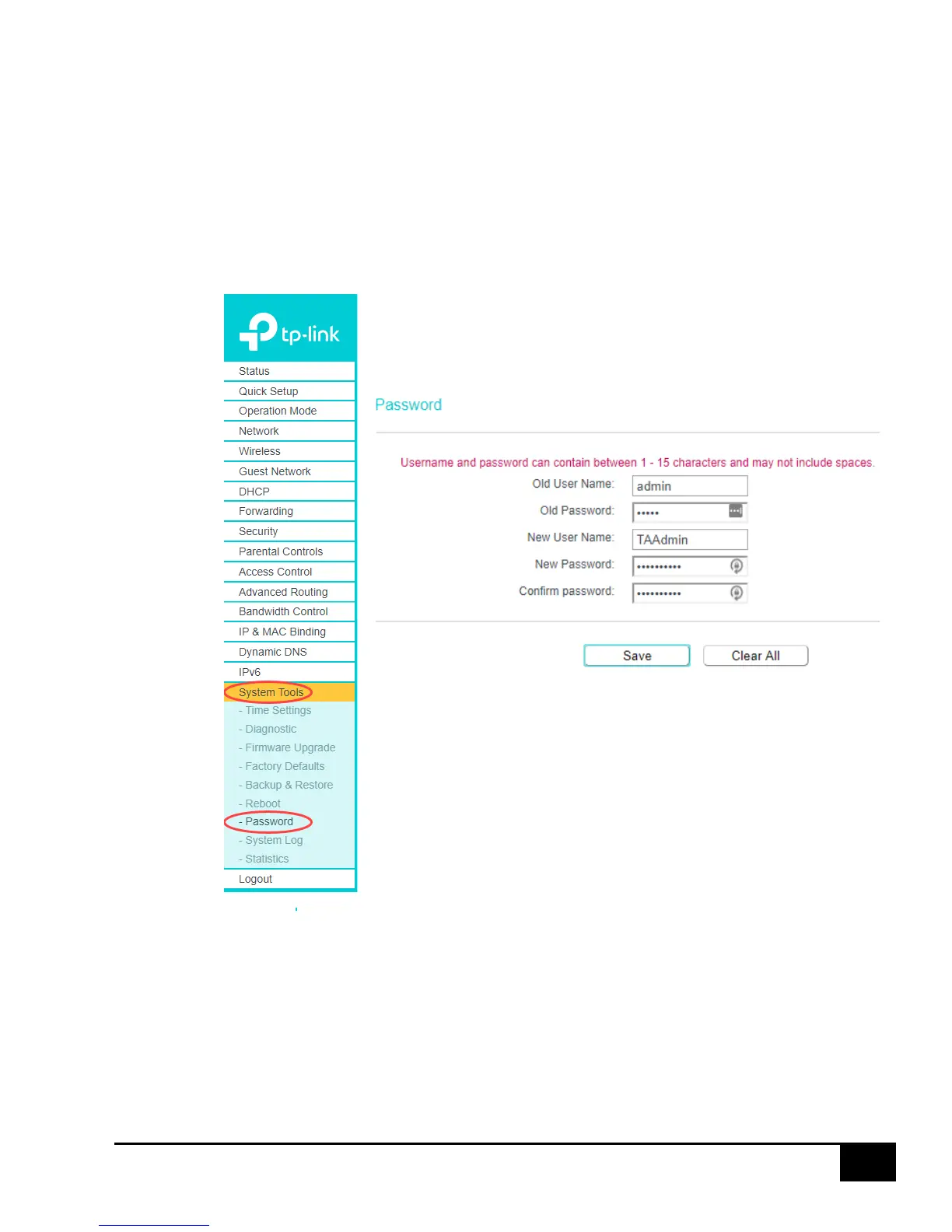18. Change the router administration credentials.
a. Click on “System Tools” near the bottom of the left menu column, then on “Password”
in the expanded menu.
b. Enter the factory default router’s (“old”) username and (“old”) password (admin for
both), then enter a “New User Name”, “New Password” and “Confirm Password”, then
click the “Save” button. (You may choose your own new user name and password. Be
sure to remember them!)
You will be logged off and returned to the router administration login page.
